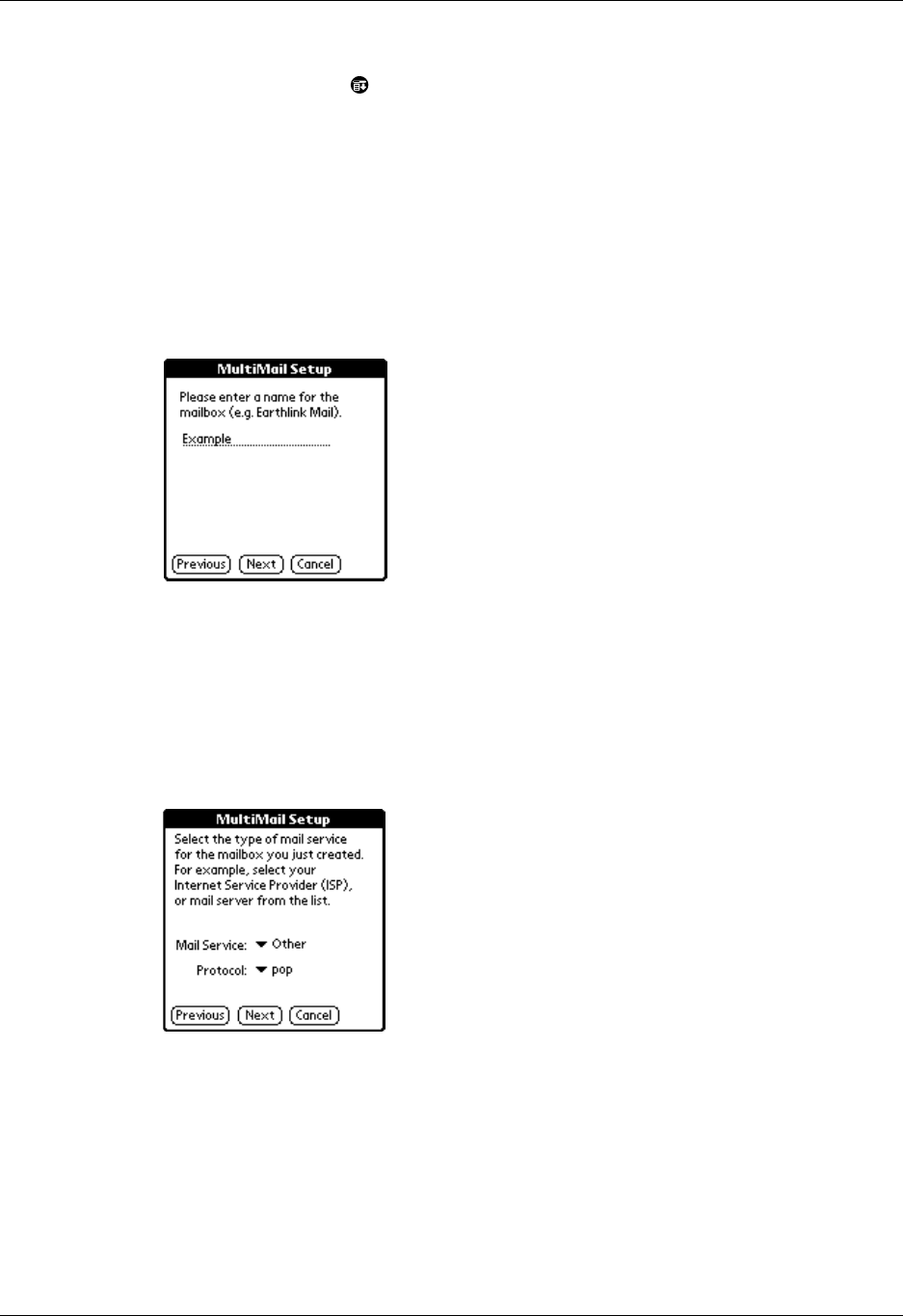
Configuring MultiMail Deluxe
59
To open account setup:
1. Tap the Menu icon .
2. Tap Accounts.
3. Tap Account Setup.
4. Tap the Account pick list, and then tap New Account.
To add a mailbox:
1. Tap Next.
2. Enter a name for the mailbox you are creating.
3. Tap Next.
4. Tap the Mail Service pick list and select the service to which you are connecting.
Select Other if your ISP is not listed.
TIP When you select an ISP from the Mail Service pick list, MultiMail Deluxe
automatically completes many of the required settings.
5. Tap the Protocol pick list and select the protocol used by this mail service, either
POP or IMAP.


















