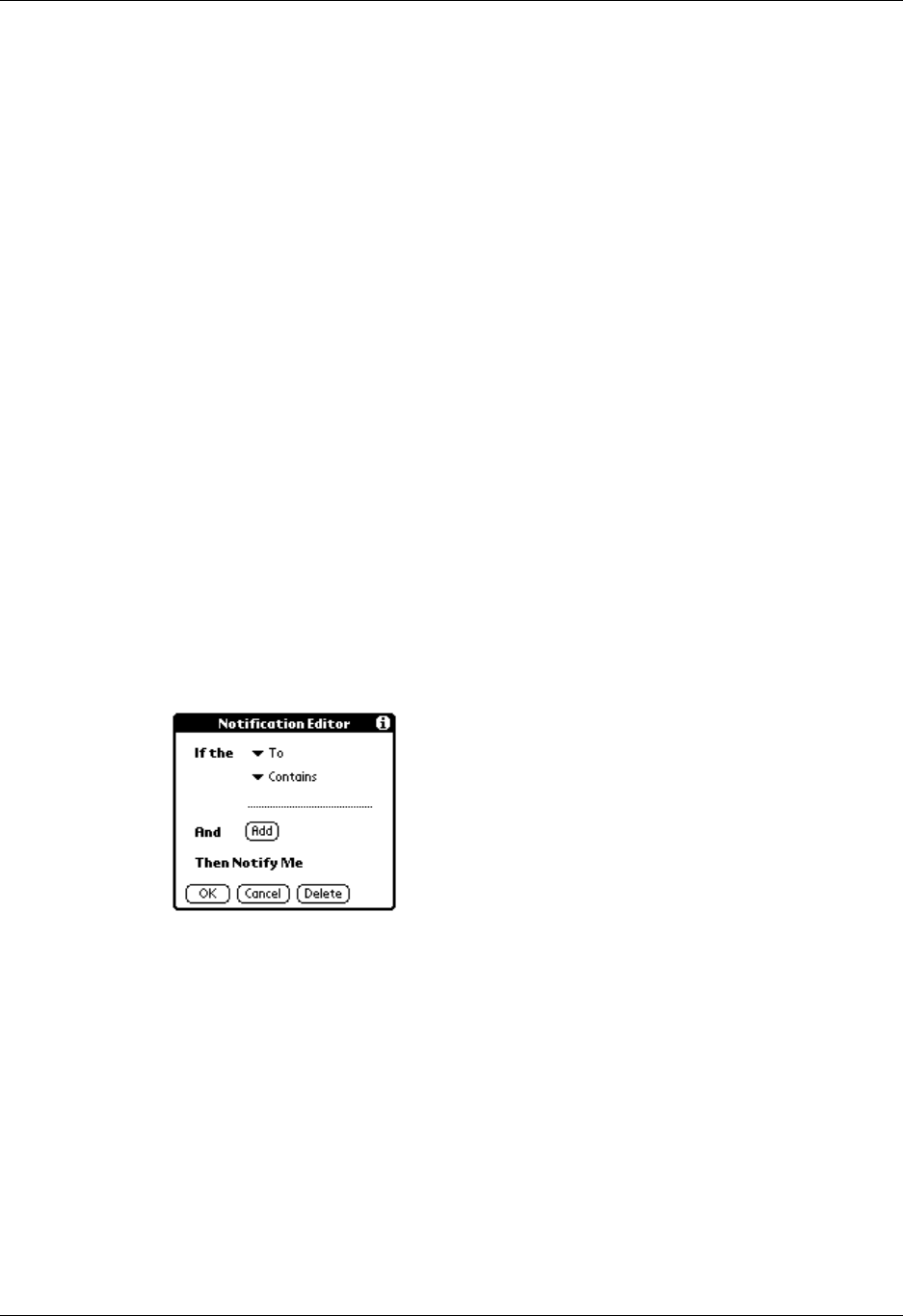
Setting notification options
67
4. Select one of the following options:
5. Tap the Notification Sound pick list and select either the System sound or None.
With the sound turned off, you can still receive alerts from the indicator light
and the vibrator.
Using notification filters
For your Palm wireless e-mail account only, use notification filters to limit the e-
mail messages that are delivered to and trigger an alert from your handheld.
For example, when you travel, you may want to receive and be alerted only to e-
mail regarding a particular project. You can create a filter that permits delivery and
notification only when e-mail meets these conditions.
To create a notification filter:
1. Tap Filter.
2. Tap Edit.
3. Use the If the pick lists to create criteria for the notification filter.
The two pick lists and the edit line combine to create a statement that identifies
the type of e-mail that triggers notification. For example, a filter might read, “If
the [From] [Contains] mweston@example.com, Then Notify Me.”
You can also use the And button to create a more complex statement, such as “If
the [From] [Contains] mweston@example.com, And if the [Subject] [Starts with]
Apollo Project, Then Notify Me.”
When you use this notification filter, only e-mail matching these conditions
prompts a notification alert on your handheld.
On
You are notified of all new mail whenever wireless coverage is
enabled.
Off
You receive no notifications.
Filter
Allows you to set conditions that e-mail must meet in order to
trigger an alert.
To pick list
Select the header field with the information contained in the
edit line: To, From, Subject.


















