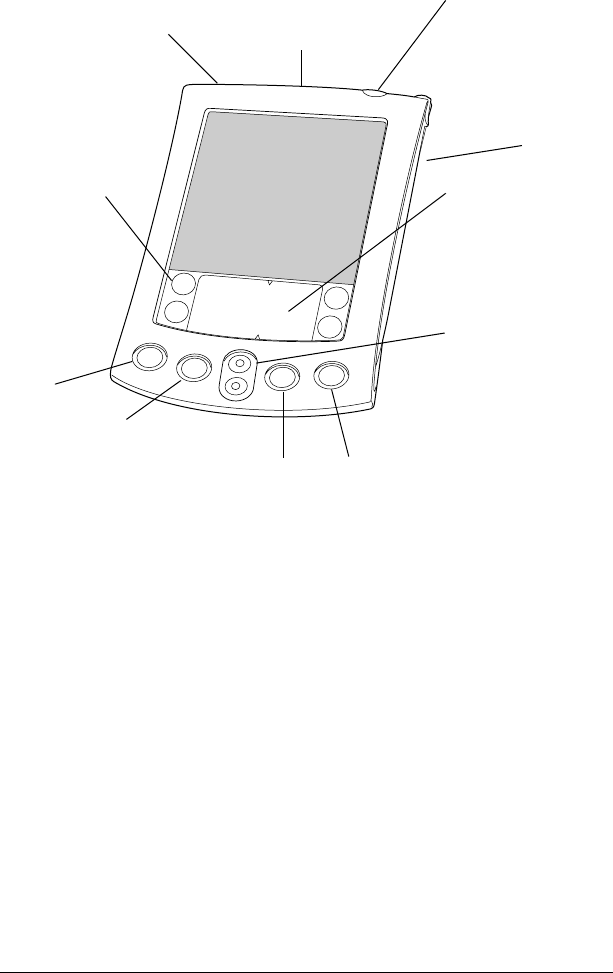
Page 6 Get Started
Your Palm m500 series handheld
Upgrading from another Palm OS
handheld
If you already own a Palm OS handheld, you must install the version
of Palm Desktop software that comes with your new handheld. Also,
perform a HotSync
®
operation using your old handheld and cradle
before you begin the installation tasks. This ensures all data on your
handheld is on your desktop computer.
IR port
Exchange data and
applications with any
infrared-enabled Palm
OS handheld that’s
nearby.
Graffiti
®
writing
area
Use the stylus to
enter Graffiti
®
text
and numbers here,
or to access the
onscreen keyboard.
Application
buttons
Scroll buttons
Press the top button
to scroll up and the
bottom button to
scroll down.
Power button/
Backlight control/
LED indicator
Press here to turn
your handheld on
and off. Hold it down
for a few seconds to
turn on the backlight.
Also blinks to
indicate alarms.
Applications
Launcher
Tap the
Applications
icon to see
all your
applications.
Date
Book
To Do
List
Address
Book
Note
Pad
Stylus
Expansion card slot
Insert expansion cards
to add additional
applications or
memory, or to back up
your data.


















