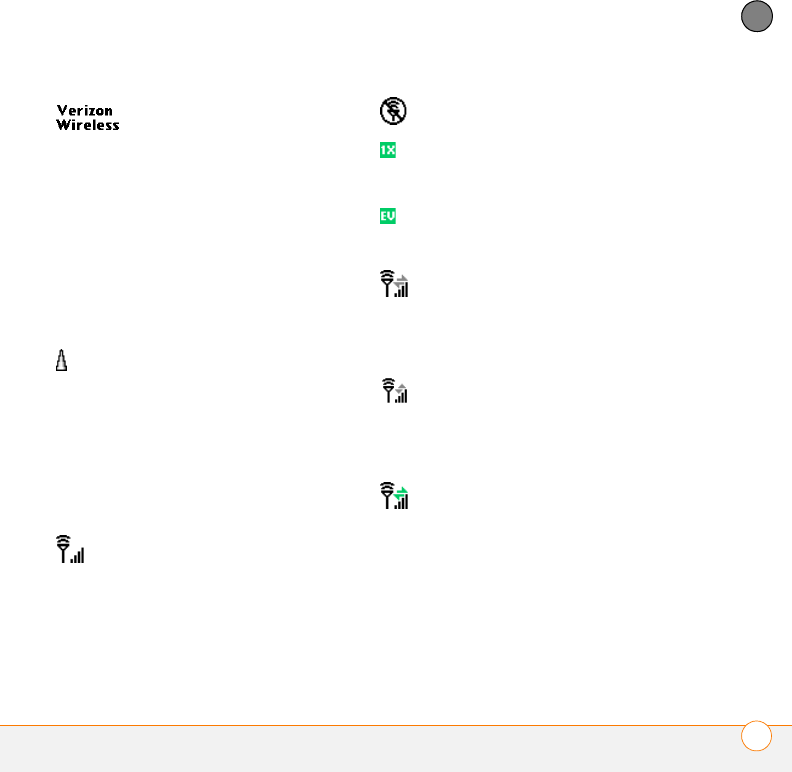
YOUR PHONE
WHAT ARE ALL THOSE ICONS?
75
3
CHAPTER
Your phone is on and you are in a
Verizon Wireless coverage area.
If you are outside a coverage
area, No Service, Extended
Network, or Roaming appears
instead. No Service means that
there is no coverage at all and
Roaming means that another
wireless service provider’s
network is available. When
you turn off your phone, Phone
Off appears.
You are outside a Verizon
Wireless coverage area and are
roaming on another wireless
service provider’s network. This
icon appears in addition to the
word Roaming. The icon may
flash if the provider is not on the
Verizon Wireless preferred
roaming list.
Your phone is on. The bars
display the signal strength. The
stronger the signal, the more
bars that appear. If you are
outside a coverage area, no bars
appear.
Your phone is off.
You are in an area that supports
NationalAccess (1xRTT) data
services.
You are in an area that supports
BroadbandAccess (EVDO) data
services.
Your phone is on and connected
to a NationalAccess network, but
you are not actively transmitting
data. You can still make and
answer calls.
Your phone is on and connected
to a BroadbandAccess network,
but you are not actively
transmitting data. You can still
make and answer calls.
Your phone is on and a
NationalAccess data connection
is active. You can still make calls,
but you cannot answer calls
(incoming calls go to voicemail).
When you make a call the data
transmission is automatically
interrupted.


















