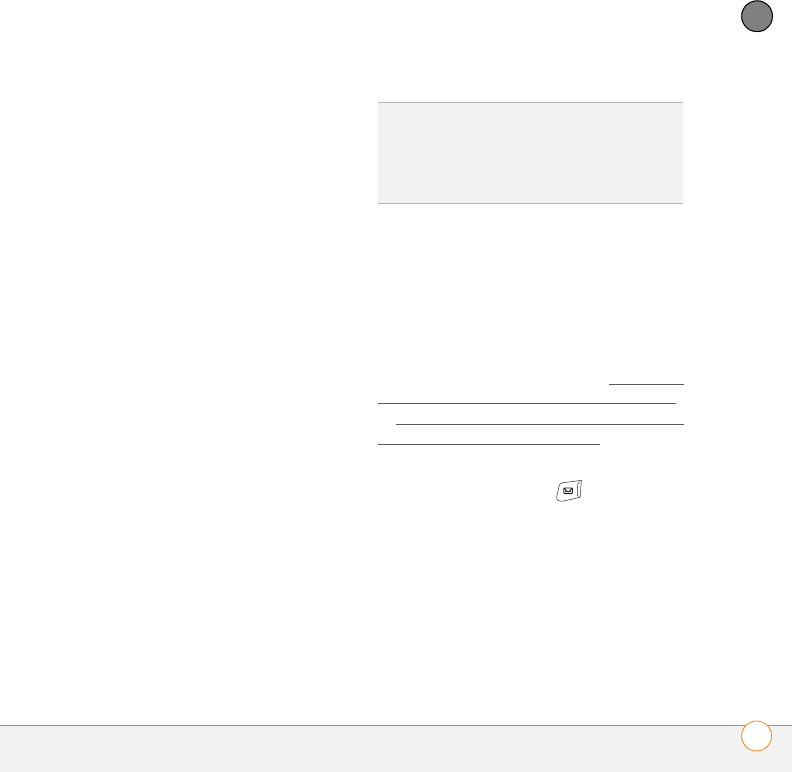
YOUR EMAIL AND OTHER MESSAGES
THE WIRELESS SYNC APPLICATION
85
4
CHAPTER
box empty. If you are not sure which
type of server you’re connecting to,
contact your email provider.
Leave messages on server: Check this
box if you want to leave a copy of your
messages on the mail server after you
download them to your smartphone. If
you want to delete the messages from
your mail server after downloading
them to your smartphone, leave this box
empty.
10 When the Congratulations message
appears, select Done.
11 During the first sync you are prompted
to select one of the following:
Refresh: Replaces Calendar and
Contacts on your smartphone with
information on the server. (Not
recommended for POP and IMAP
users.)
Merge: Merges items on your
smartphone with items on the server.
The first sync can take several minutes;
once complete, Wireless Sync is ready to
keep you up-to-date.
Setting up Wireless Sync to work with
corporate email
If your company uses a Microsoft
Exchange Server or a Domino server,
follow these steps to set up your email
account settings in the Wireless Sync
application. If your company uses a
different type of mail server, see Setting up
Wireless Sync to work with Internet email
or Setting up Wireless Sync to work with a
corporate Wireless Sync server for
instructions.
1 Press Wireless Sync .
2 Select Start to download the Wireless
Sync software to your smartphone. (The
download takes a few minutes.)
3 When asked if your company has a sync
server, leave the box unchecked, and
then select Next.
4 Select Yes, No, or Forgot to indicate
whether you have a Wireless Sync
TIP
The Wireless Sync and VersaMail
applications require the correct protocol,
server, and security settings to send and
receive email. Your email provider can easily
provide these settings.


















