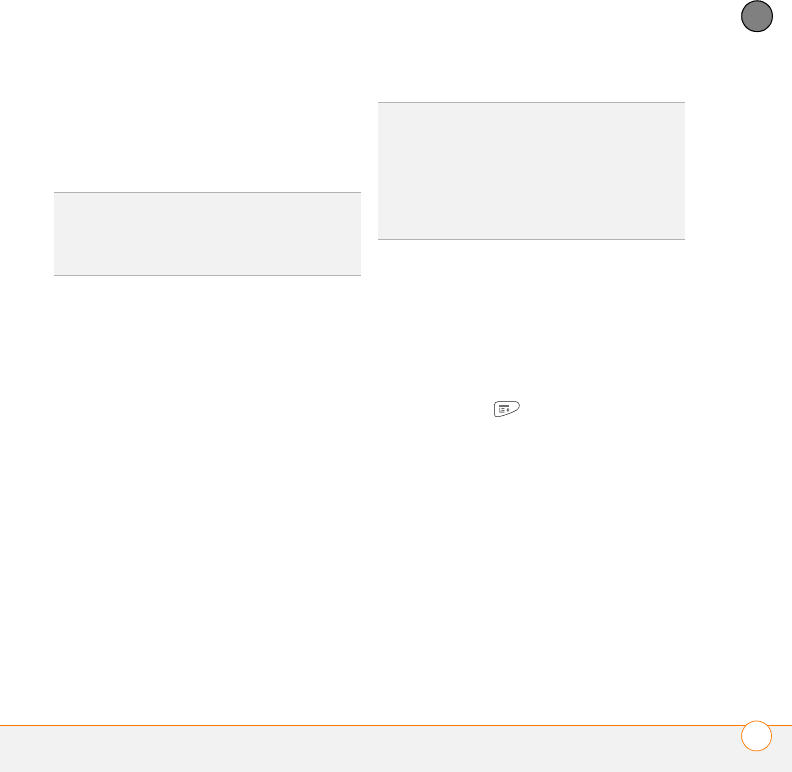
YOUR EMAIL AND OTHER MESSAGES
THE VERSAMAIL
®
APPLICATION
107
5
CHAPTER
Likewise, when you create an email
message or event or you update a contact
on your Centro, it can be pushed to the
server.
Push from server to Centro happens
automatically as new or changed items
arrive on the server. When you create a
new message, appointment, or contact on
your Centro, the new item is pushed from
your Centro to the server at the following
times:
• When a server-to-Centro push takes
place
• When you select Sync in your Exchange
ActiveSync account to manually retrieve
information
• At a preset time interval, if neither of
the preceding two events takes place
during that interval—for example, if
neither a server push nor a manual sync
takes place for ten minutes
Turning off push
When push is enabled, you can turn it off—
for example, to save battery life.
1 Open VersaMail and go to your
Exchange ActiveSync account (this is
typically your corporate email account).
2 Press Menu .
3 Select Options, and then select
Preferences.
4 Select Auto Sync, and then do one of
the following:
• To switch from push to an Auto Sync
schedule for email, calendar, or
contacts, select the When pick list
and then select any schedule option
except As Items Arrive.
• To turn off push and manually retrieve
information, uncheck the box next to
the type of information you want to
KEY
TERM
Push Technology in which a server
automatically delivers new information (such
as new email messages) to a device. The user
does not need to do anything.
TIP
When push is enabled, certain
preferences change for your Microsoft
Exchange ActiveSync account only. A new
Auto Sync preference is created, including
Auto Sync and Alerts options. The Advanced
preferences, including Connection and Server
options, are removed.


















