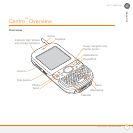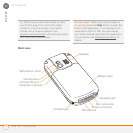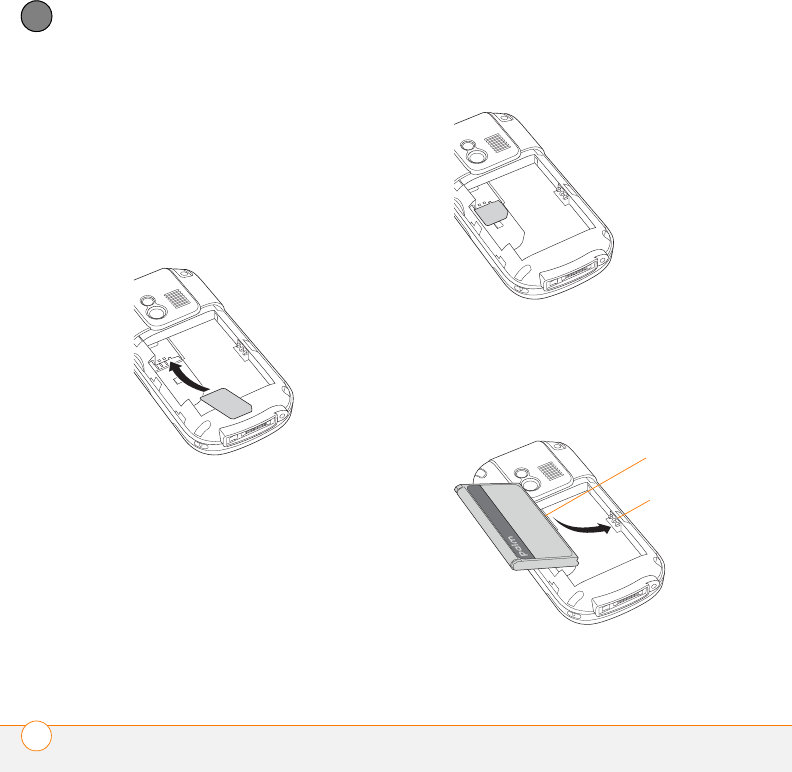
SETTING UP
INSERTING THE SIM CARD AND BATTERY
18
2
CHAPTER
3 If the SIM card is already installed, skip
to step 7.
4 Remove the stylus to make insertion of
the SIM card easier. Replace it when
you finish these steps.
5 Align the notch on the SIM card with
the right side of the SIM holder.
6 Insert the straight end of the SIM card
into the SIM holder, and then push the
SIM card forward until it fits into place.
7 Align the metal contacts on the battery
with the contacts inside the battery
compartment, insert the battery into the
compartment at a 45-degree angle, and
then press it into place.
Battery
contacts
Centro
contacts