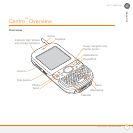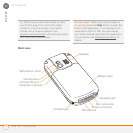SETTING UP
MAKING YOUR FIRST CALL
23
2
CHAPTER
Making your first call
1 Press Phone .
2 If prompted, press Center to turn
off Keyguard (see Locking your
keyboard (Keyguard) for more info).
• If Check SIM Card appears in the title
bar, see Inserting the SIM card and
battery.
• If a blank space appears in the title
bar, the phone is either searching for a
network or you’re outside a wireless
coverage area. It may take a few
moments for the title bar to display a
network name. If you believe you are
in a wireless coverage area and this
problem persists, contact AT&T for
assistance.
3 Press Left to select the Dial Pad
tab.
4 Tap the onscreen Dial Pad to enter the
number you want to call.
5 Press Send to dial the number.
6 If prompted, press Center to select
Yes and turn on your phone.
Center
Dial Pad
Favorites
Main
Status
icons
Contacts
Call Log