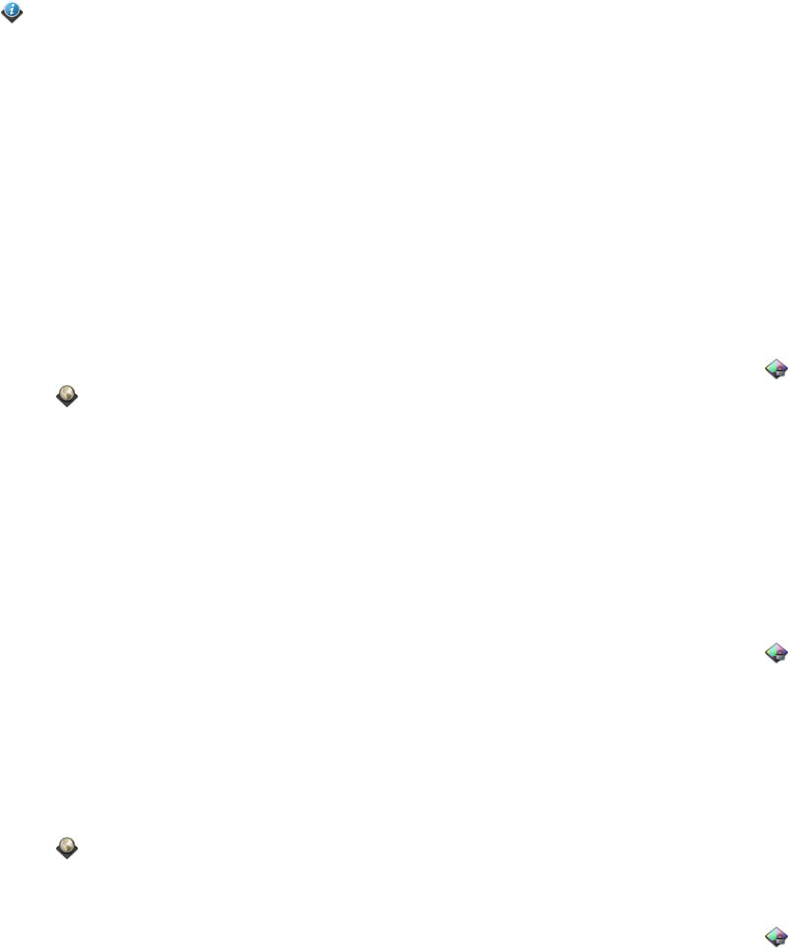
150 Chapter 10 : Preferences
1 Open Device Info .
2 Open the application menu and tap Certificate Manager.
3 Tap the certificate and tap Delete Certificate.
Regional Settings
Language
You can set your phone display to any language available for the device.
1 Open Regional Settings .
2 Tap t he l ang uage.
3 If a region list is displayed, tap the region.
4 Confirm you want to use the new language, or revert to the original
language.
Your phone resets after you select a new language. You do not lose any data
or applications from the reset.
Formats
You can set your phone to format numbers, currency, date, and time to
reflect your country’s style.
1 Open Regional Settings .
2 Tap t he co unt ry n ame.
3 Do one of the following:
• Type the name of the country, and when it appears, tap it.
• Scroll down to find a country, and then tap it.
4 Confirm you want to change the format, or tap Cancel.
Your phone restarts after you select a new country format. You do not
lose any data.
Screen & Lock
Change screen brightness
1 Open Screen & Lock .
2 Under Screen, tap, hold, and drag the Brightness slider to the
preferred level.
Set the interval for turning the screen off automatically
By default, your screen turns off after one minute of inactivity to save battery
power. You can change this interval.
1 Open Screen & Lock .
2 In Turn O ff After , tap the interval shown, then tap the number of
seconds or minutes.
Change your wallpaper
Your wallpaper is the screen background in Card view. You can customize
the wallpaper to show a favorite picture.
1 Open Screen & Lock .
2 Ta p Change Wallpaper.


















