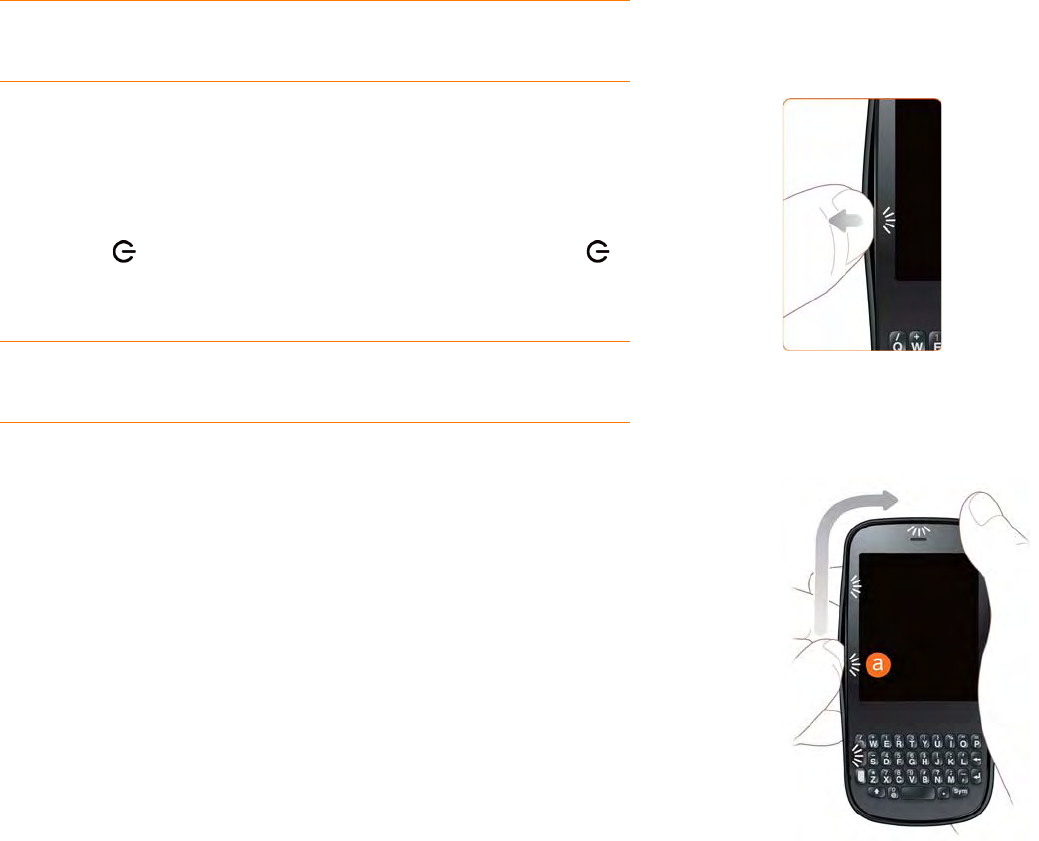
Chapter 11 : Troubleshooting 159
I can't get my screen to turn on after removing and replacing
the battery
Removing the battery turns off your phone completely, so you can’t just
press power to turn on the screen. Instead, press and hold power
until you see the Palm logo on the screen (approximately five seconds).
Please be patient while your phone starts up.
I can't get the back cover off
1 If the USB cable is attached to the phone, disconnect the USB cable.
2 If a wired headset is attached to the phone, disconnect the headset.
3 If you are removing the cover to replace the battery, turn the phone
completely off (see Turn everything (the screen and wireless services)
on/off).
4 To begin separating the back cover from the body of the phone, use
your thumbnail to release the clasp at the midpoint of the left side of
the phone (see a in step 5).
5 Run your thumbnail around the hairline opening to release the
upper-left and top clasps. You may hear a sound when the clasp
releases.
TIP If your phone does not turn on after you insert the battery and press and
hold power, you may need to charge the battery (see Charge the battery).
TIP If your phone does not turn on after you press and hold power, you need
to charge the battery (see Charge the battery).


















