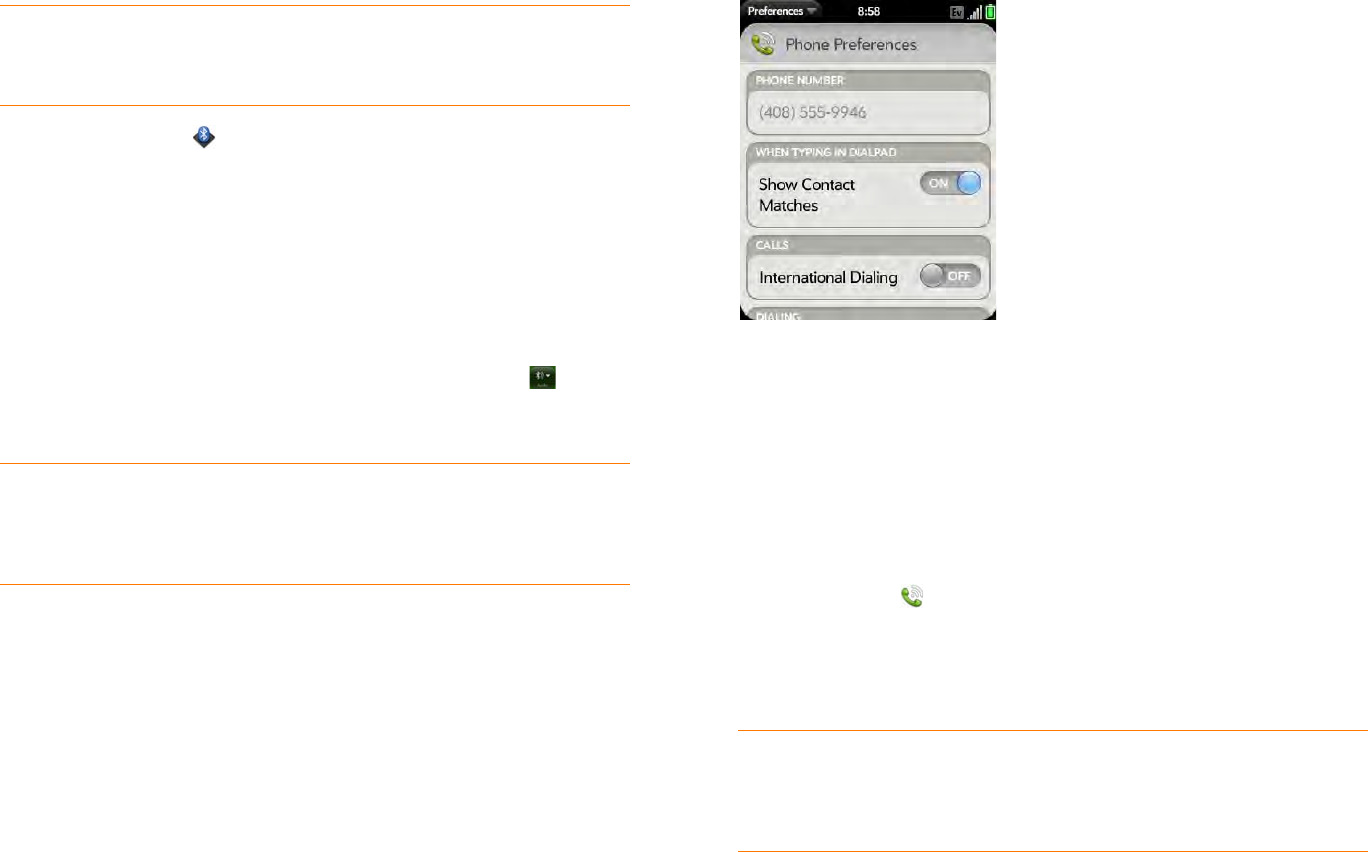
Chapter 4 : Phone 59
After you set up a connection with a Bluetooth headset or hands-free car kit,
you can communicate using that device whenever it is within range and the
Bluetooth feature on your phone is turned on. The range varies greatly,
depending on environmental factors. The maximum is about 30 feet
(10 meters).
NOTE You can use a stereo (A2DP-enabled) Bluetooth headset or speakers
to listen to music files on your phone. You cannot, however, use a mono
Bluetooth headset to listen to music files.
1 Open Bluetooth .
2 If the Bluetooth setting at the top of the screen is off, tap Off to switch
the Bluetooth feature from Off to On.
3 Ta p Add device and tap the device name.
4 To use a Bluetooth device with your phone, follow the instructions that
came with the Bluetooth device.
5 To switch to another Bluetooth device while on a call: Tap and tap
the new device name. You can also tap Handset or Speaker to use
your phone without the headset.
For more information on using the Bluetooth feature on your phone, see
Bluetooth
®
wireless technology.
Customize phone settings
Use Phone Preferences to customize phone settings.
Show contact matches
By default, when you have the dial pad displayed but you’re using the
keyboard to enter a phone number, both numbers and letters appear and
your phone performs a search of matching names in Contacts. If you turn off
this preference, typing on the keyboard with the dial pad displayed enters
numbers only, and no search is done in Contacts.
1 Open Phone .
2 Open the application menu and tap Preferences.
3 In Show Contact Matches, tap On or Off.
TIP If you make a Bluetooth connection with a car kit, you might get a
notification on your phone asking if you want to upload contacts to the car kit.
Ta p Allow to upload contacts. If you later want to delete the contacts from the
car kit, check the car kit documentation for instructions.
TIP If you turn off the Show Contact Matches preference, you can still
perform a contact search in the Phone application. After opening Phone, tap
the contact list icon to the right of “Enter name or number.” Type the contact
name or initials, and tap the number when it appears.


















