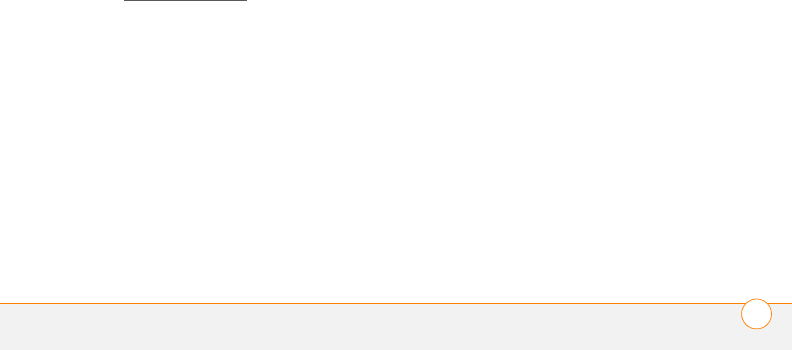
REGULATORY AND SAFETY INFORMATION
357
8 Use your smartphone to call for help. Your smartphone is one of
the greatest tools you can own to protect yourself and your
family in dangerous situations—with your smartphone at your
side, help is only three numbers away. Dial your national
emergency number in the case of fire, traffic accident, road
hazard, or medical emergencies. Remember, your national
emergency number is a free call on your smartphone.
9 Use your smartphone to help others in emergencies. If you see
an auto accident, crime in progress, or other serious emergency
where lives are in danger, call your national emergency number,
as you would want others to do for you.
10 Call roadside assistance or a special wireless non-emergency
assistance number when necessary. Certain situations you
encounter while driving may require attention, but are not urgent
enough to merit a call to your national emergency number. But
you can still use your smartphone to lend a hand. If you see a
broken-down vehicle posing no serious hazard, a broken traffic
signal, a minor traffic accident where no one appears injured, or a
vehicle you know to be stolen, call roadside assistance or other
special non-emergency wireless number.
End user notice
Microsoft
®
Voice Command Version 1.5 for Windows Mobile
®
NOTE The Voice Command application is not available in all
languages. See Setting up voice commands
.
IMPORTANT Do not become distracted from driving safely if
operating a motor vehicle while using Device Software. Operating
certain parts of this Device requires user attention. Diverting attention
away from the road while driving can possibly cause an accident or
other serious consequences. Even occasional, short diversions of
attention can be dangerous if your attention is diverted away from
your driving task at a critical time. Do not change system settings or
enter data non-verbally (using your hands) while driving. Stop the
vehicle in a safe and legal manner before attempting these
operations. This is important since while setting up or changing some
functions you might be required to distract your attention away from
the road and remove your hands from the wheel.
Microsoft makes no representations, warranties, or other
determinations that ANY use of the Software Product is legal, safe, or
in any manner recommended or intended while driving or otherwise
operating a motor vehicle.
General Operation
Voice Command Control: Many of the functions of the Device
Software can be accomplished using only voice commands. Using
voice commands while driving allows you to initiate the command
with a button and then operate the Device mostly without removing
your hands from the wheel.
Prolonged Views of Screen: If you are driving, do not access any
function requiring a prolonged view of the screen. Pull over in a safe
and legal manner before attempting to access a function of the
system requiring prolonged attention. Even occasional short scans to
the screen may be hazardous if your attention has been diverted
away from your driving task at a critical time.
Let Your Judgment Prevail: The Device Software is only an aid.
Make your driving decisions based on your observations of local
conditions and existing traffic regulations. The Device Software is not
a substitute for your personal judgment.
Volume Setting: Do not raise the volume excessively. Keep the
volume at a level where you can still hear outside traffic and
emergency signals while driving. Driving while unable to hear these
sounds could cause an accident.
Use of Speech Recognition Functions: Speech recognition
software is inherently a statistical process which is subject to errors.
It is your responsibility to monitor the speech recognition functions
and address any errors.
Hands-Free Capability
All CTIA Certified portable products provide the consumer with a
toll-free number for the purchase of a compatible hands-free device.
1-800-881-7256.
ESD Safety
Electrostatic discharge (ESD) can cause damage to electronic devices
if discharged into the device, so you should take steps to avoid such
an occurrence. Do not touch the SIM card’s metal connectors.
Description of ESD
Static electricity is an electrical charge caused by the buildup of
excess electrons on the surface of a material. To most people, static
electricity and ESD are nothing more than annoyances. For example,


















