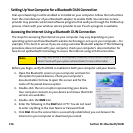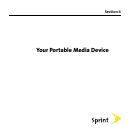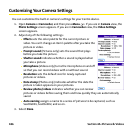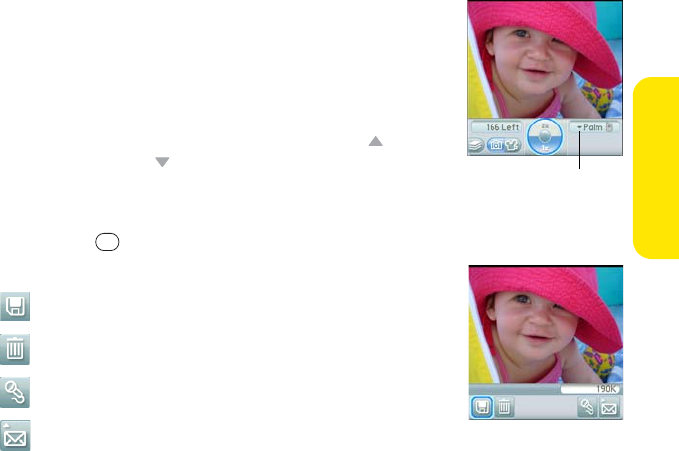
Section 4A: Pictures & Videos 183
Pictures & Videos
store the picture in a different location, select the album pick list in the lower-right
corner of the screen, and then do one of the following:
Ⅲ Select <Album name> to store the picture in the selected
album. The storage location is based on the location of the
album (device or expansion card).
Ⅲ Select New Albums to open a dialog box where you can
enter an album name and select the storage location
(device or expansion card).
3. (Optional) Adjust the zoom setting by pressing Up to select
2x or pressing Down to select 1x.
4. Point the lens on the back of your device at the subject you
want to photograph.
5. Press Center to take the picture.
6. Select one of the following buttons:
Saves the picture in the location you selected in step 2.
Deletes the picture.
Lets you add a voice caption.
Opens a list of options for sending the picture:
Ⅲ Select Send with PictureMail to send the picture as part of a Picture Mail message
(see “Creating and Sending a Sprint Picture Mail Message” on page 144).
Ⅲ Select Send with Online Services to send the picture using one of the available
Sprint Power Vision Online Services (see “Using Online Services” on page 153).
Ⅲ Select Upload to Online Albums to upload the picture to your online album (see
“Using Your Online Album” on page 193).
Album
Pick List