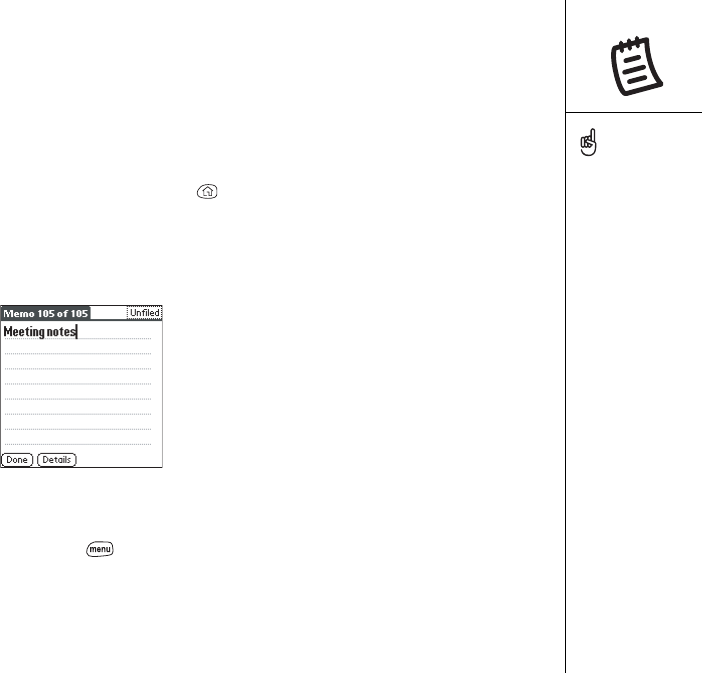
Memo Pad :: 93
Memo Pad
Memos are a great way to store notes on your Treo.
Creating a memo
1. Press Applications Launcher .
2. Choose the pick list in the upper-right corner, and then select All.
3. Choose the Memo Pad icon.
4. Enter the text you want to appear in the memo.
5. Choose Done.
Deleting a memo
1. Choose the memo you want to delete.
2. Press Menu .
3. From the Record menu, choose Delete Item (/D).
4. Choose OK.
Each Memo Pad item can
include 4,096 characters of
text.
You can assign categories
to Memo Pad items. Open
the item you want to assign
a category to, choose the
pick list in the upper-right
corner, and then select a
category.


















