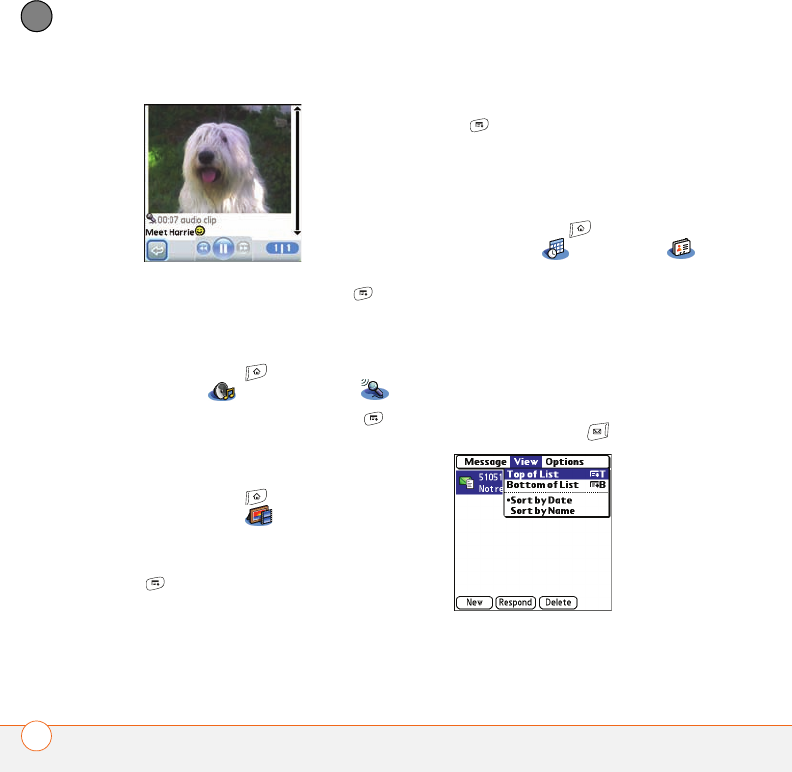
YOUR EMAIL AND OTHER MESSAGES
100
4
CHAPTER
• To save a sound, press Menu , and
select Save Sound from the
Message menu. You can access
saved sounds later by pressing
Applications and selecting
Sounds or Voice Memo .
• To save a picture, press Menu ,
and select Save Picture from the
Message menu. You can access
saved pictures later by pressing
Applications and selecting
Pics&Videos .
• To copy the text, use the stylus to
highlight the text, then press Menu
, select Edit, and then select
Copy.
• To stop playback of a message, select
Play/Stop.
• To view message details, press Menu
and select Message Details from
the Message menu.
• To save a calendar or contact entry,
open the message details. You can
access saved entries later by pressing
Applications and selecting
Calendar or Contacts
(depending on the type of entry you
saved).
5 Select OK.
Arranging your messages
You can rearrange the messages in any
folder by using the Sort command.
1 Press Messaging .
2 Select the folder list in the title bar and
select the folder you want to sort.


















