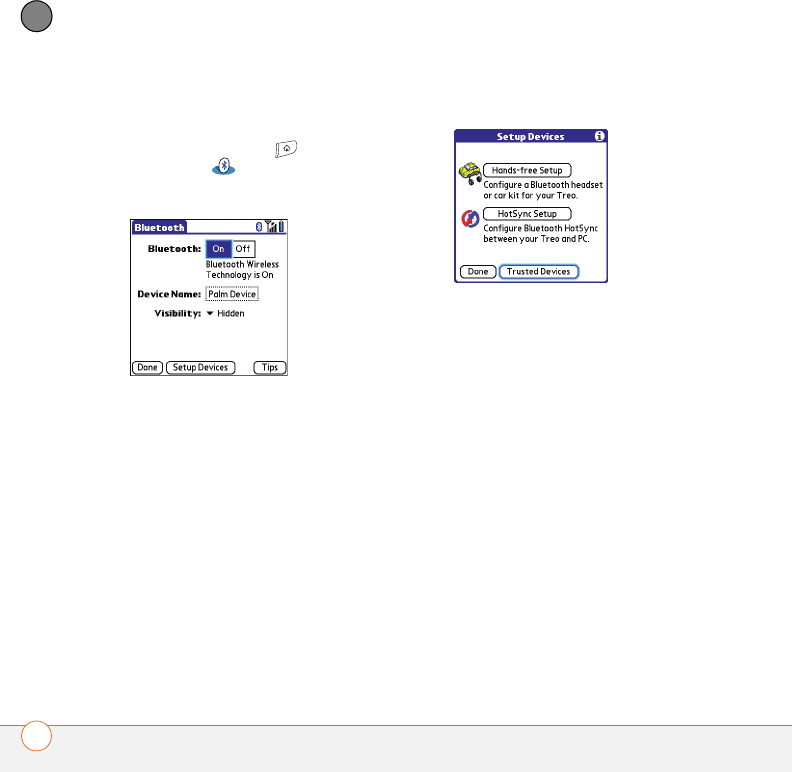
YOUR CONNECTIONS TO THE WEB AND WIRELESS DEVICES
122
5
CHAPTER
Requesting a connection with another
Bluetooth device
1 Press Applications and select
Bluetooth .
2 Select Bluetooth On.
3 (Optional) Enter a device name that
identifies your Treo 680 when it is
discovered by other Bluetooth devices.
NOTE Use the same device name for all
your Bluetooth connections. If you change
the device name, you need to recreate any
partnerships you already created.
4 Select Setup Devices.
5 Select Trusted Devices.
6 Select Add Device. The Discovery icon
appears, indicating that the discovery
process is active.
7 Select the Show pick list and select
Nearby devices.
8 If the device you want to add doesn’t
appear on the Discovery Results list,
make sure that the other device is ready
to receive a connection request (see the
device’s documentation), and then
select Find More on your Treo to search
again.
9 Enter the same passkey on your
smartphone and on the Bluetooth
device, and select OK.


















