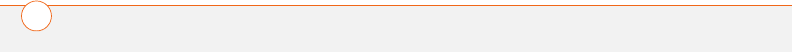
INDEX
288
personalizing 128
removing from albums
134, 135
repositioning 131
rotating 135
saving 100, 128, 130
selecting as backgrounds
150
sending 86, 128, 133
setting default size 130
setting preferences for
130
storing 125, 127
viewing 130, 131, 136
pick lists 28, 30
Pics&Videos icon 131
picture formats 131
Picture list 133
pictures
See also images; photos
adding to contacts 59
previewing 130
saving 100, 128, 130
setting preferences for
130–131
taking 127, 127–128, 235
Pictures & Videos application
copying pictures and
videos in 134
creating wallpaper with
135
hiding toolbar in 133
opening 131
organizing media with 134
removing photos or videos
from 135
rotating photos in 135
sending pictures or videos
from 133
synchronizing information
in 23
viewing pictures in 131
viewing slide shows in
132
viewing videos in 132
PIMs 215, 245
PIN unlock key 245
PINs 201, 245
plain text formats 88
Play button 140
Play icon (browser) 114
playback
pausing 114, 130, 132,
141
resuming 114, 141
stopping 100, 141, 164
playing
multimedia messages 99
music 114, 140, 141
streamed content 114
video clips 129, 132
voice captions 132
voice memos 164
playlists 141–142
Playlists command 142
plug-ins 233
Pocket Tunes application
changing playlists in 142
compatible formats for
137
creating playlists in 141
opening 139
overview 136
playing music from 140,
141
upgrading 137
Pocket Tunes icons 140
POP protocols 93
Power Preferences screen
14, 207
Power/End button 7, 41, 42
PowerPoint files 87, 161
PPT files 161
PRC files 170
precautions 247, 257, 258
predefined passkeys 67,
123, 124


















