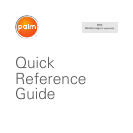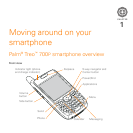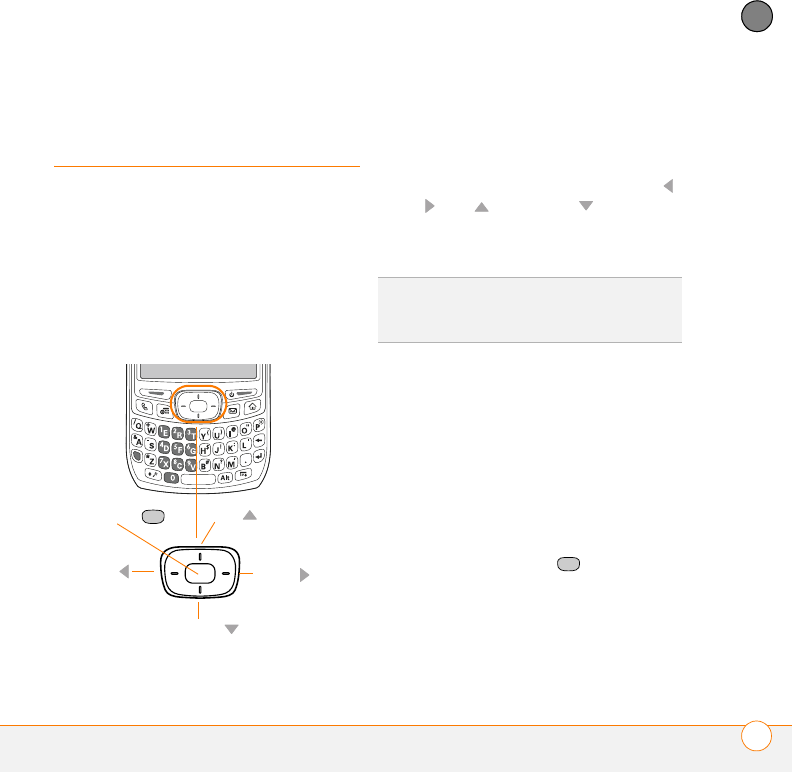
MOVING AROUND ON YOUR SMARTPHONE
MOVING AROUND ON THE SCREEN
5
1
CHAPTER
Moving around on
the screen
To move around your smartphone screen,
you can use the 5-way navigator for
one-handed navigation, or you can tap
items on the screen with the stylus. With
use, you will find your own favorite way to
scroll, highlight, and select menu items.
The 5-way includes the following buttons:
Highlighting and selecting items
On most screens, one item—a button, a
list entry, or a check box—is highlighted by
default. The highlight identifies which item
is affected by your next action. Use Left ,
Right , Up , and Down on the
5-way to move the highlight from one item
to another.
Learn to recognize the highlight. It can take
two forms:
• Border glow: When an entire screen, an
onscreen button (such as Done, New, or
OK), or a pick list is highlighted, a glow
appears around its border. If an entire
list screen is highlighted, the glow
appears at the top and bottom of the
screen only; to highlight the first item in
the list, press Center .
Up
Right
Left
Down
Center
TIP
If the item you want doesn’t appear on the
screen, try tapping the onscreen scroll arrows
to view more info.