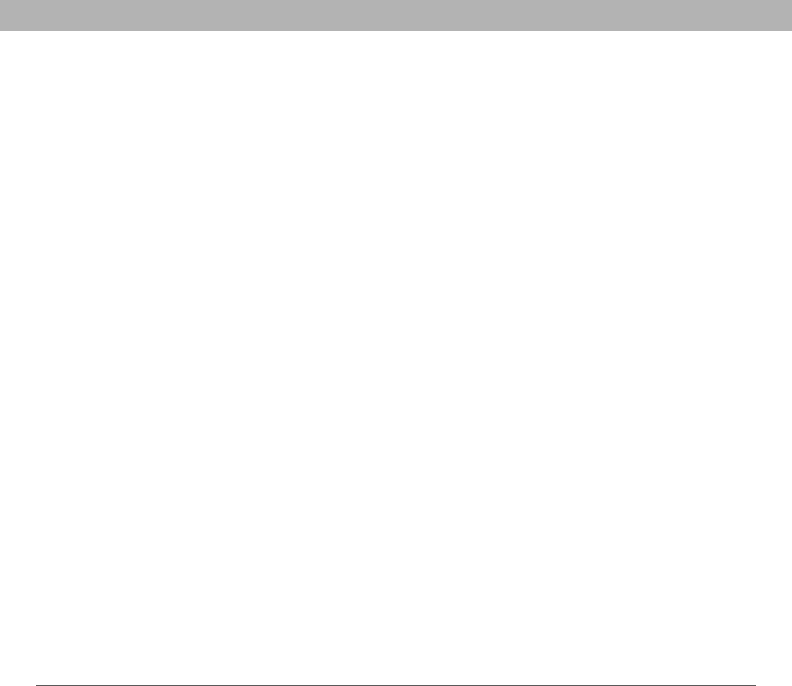
274 Using Your Treo 700w Smartphone
Index
84–85
presentations 140, 141
sounds 125, 176
voice notes 75
voicemail messages 47
playlist files 127
playlists 127, 130
PNG files 126
Pocket MSN application 103
POP accounts 87, 92
portable radio. See radio
ports. See IR port; USB ports
Power Settings page 199,
200
Power/End button 6
PowerPoint Mobile
application 140–141
PowerPoint Mobile icon 140
precautions 251
preferences, setting. See
customizing
presentations 140, 141
See also PowerPoint
Mobile application
previewing
multimedia messages 83
pictures 236
sounds 176, 182
priority levels 71
Priority list 95
privacy settings 178
private appointments or
events 67
Private setting 67
processor 253
Program Buttons page 185
Programs check box 181
Programs page (GPS
Settings) 197
Programs screen 30
programs. See applications;
software
projectors 141
protected spreadsheets 142
protecting
expansion card slot 167
information 189
Treo 700 smartphone
189–193
proxy servers 208
punctuation marks 27
push
Direct Push Technology
86
Q
QCELP files 81
Quality command 120
Quick Keys 43, 55
Quick Tour 35
quitting applications 30, 198
R
radio 247, 253
radio frequencies 245
RAS connections 206
Receive all incoming beams
check box 112
receiving
attachments 97
beamed information 115
email 231
meeting requests 98
multimedia messages 81,
83
text messages 80, 83
Receiving Data message 115
rechargeable battery. See
battery
recipients, sending to
multiple 81
Record button 76
recording
ringtones 176
videos 119–120
voice notes 74, 188
recording toolbar 74
records 115
recurring appointments. See
repeating appointments
redialing phone 44
redirector (websites) 234
Region page 183
regional settings 183, 194
Regional Settings page 183
Regulatory Information 245


















