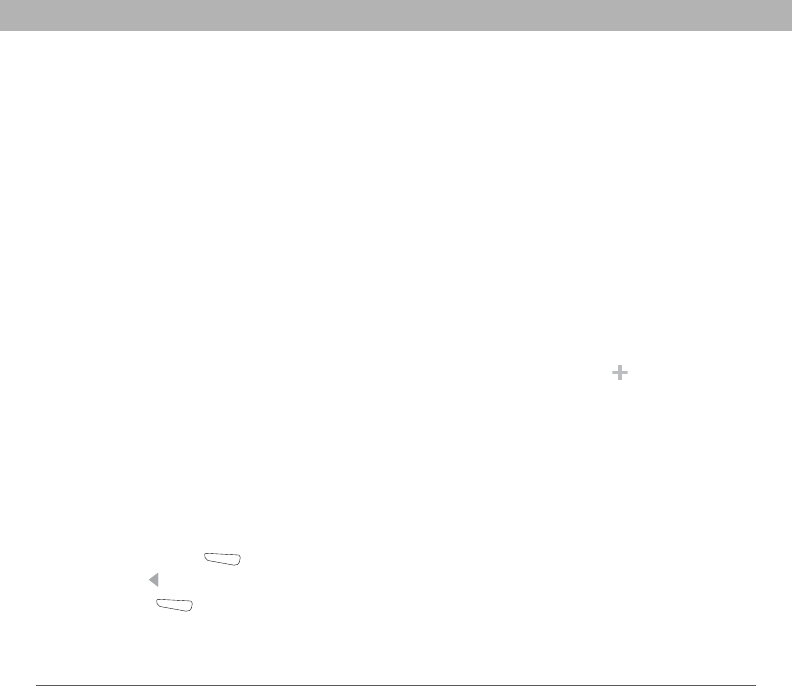
79
CHAPTER 5
Using Email and Other
Wireless Services
Sending and receiving messages
and email
You can use the Messaging application to exchange email, brief text
messages (SMS), and multimedia messages (MMS) with other mobile
devices and email addresses that support these forms of messaging.
You can also exchange instant messages (IM) with Pocket MSN. Before
you use your smartphone to send or receive messages, consult Verizon
Wireless for pricing and availability of email, text, multimedia, and IM
messaging services.
Creating and sending a text message
Each text message can hold up to 160 characters. To save time, you can
select from predefined My Text phrases, such as “Call me” or “On my
way.” You can add your own My Text phrases, and if you prefer, you
can enter the full message text too.
1. Go to your Today screen.
2. Press Messaging (left action key).
3. Press Left until you see Text Messages in the title bar.
4. Press New (left action key)
.
Before You Begin
[!]
Do the following:
• Make sure your
phone is on before
you send or receive
messages.
• For delivery of
Outlook email using
Direct Push
Technology, install
the software from
your Getting Started
CD. This feature also
requires an Exchange
Server 2003 upgrade
to Service Pack 2.
Did You Know?
When addressing a
message, you can
enter the first few
numbers of a
contact’s mobile
phone number or the
contact’s first and last
initials separated by a
space.


















