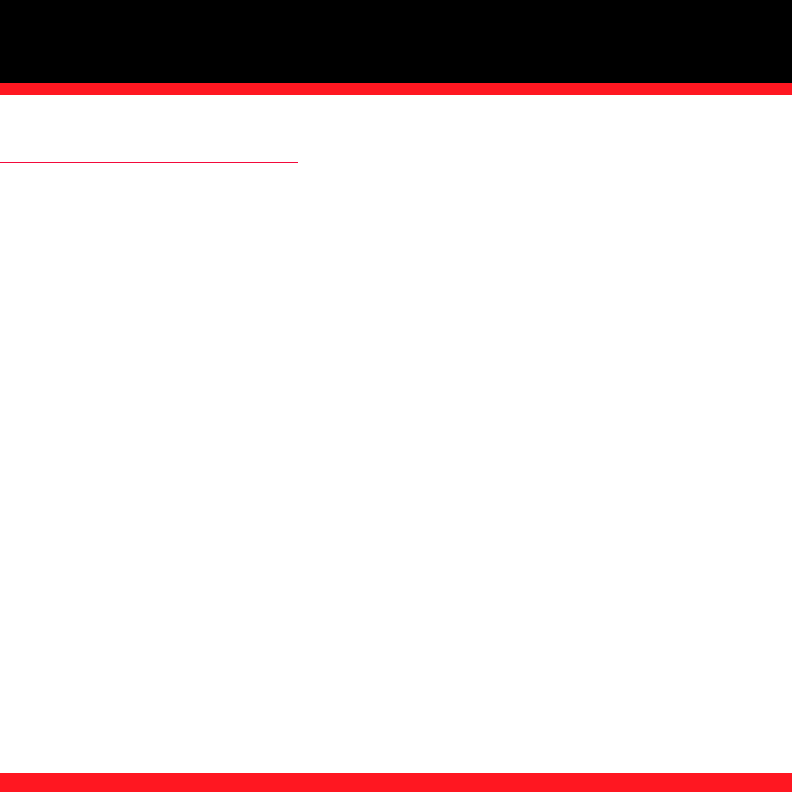
PLAYING MEDIA FILES
63
WINDOWS MEDIA PLAYER MOBILE
Windows Media Player Mobile can play music, audio, and video files that are stored on your
smartphone or on an expansion card (sold separately) in any of the following file formats: WMA,
WMV, MP3, and 3G2.
Transferring media files to your smartphone
Use the Sync feature in the desktop version of Windows Media Player 10 to transfer compatible
media files from your computer to an expansion card or your smartphone. Using the Sync feature
ensures that the files and album art transfer correctly.
1. On your computer, open Windows Media Player 10.
2. (Optional) Insert a 32MB or larger expansion card into your smartphone.
3. Connect your smartphone to your computer with the USB sync cable.
4. When the Device Setup Wizard opens on your computer, click Automatic.
5. Check the Customize the playlists that will be synchronized box.
6. Select the playlists you want to sync.
7. Click Finish to begin the transfer. The next time you connect your smartphone to your
computer while the desktop version of Windows Media Player 10 is running, synchronization
starts automatically.
NOTE Be patient; transferring media files can take several minutes.


















