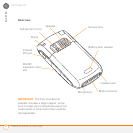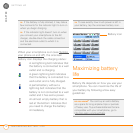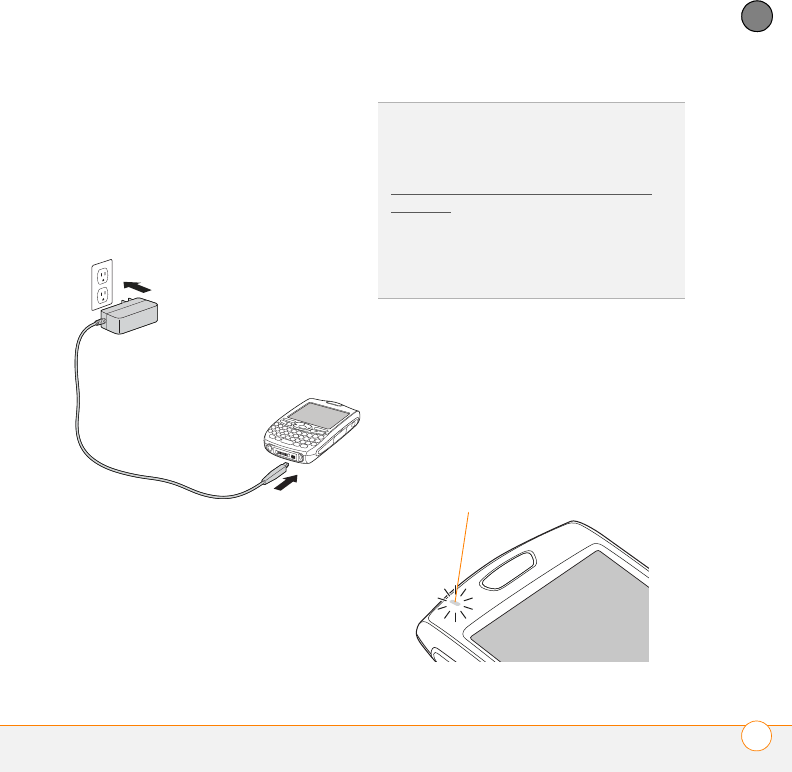
SETTING UP
CHARGING THE BATTERY
11
1
CHAPTER
1 If necessary, connect the international
adapter to the AC charger plug.
2 Plug the AC charger into a wall outlet.
3 Connect the charger cable to the
bottom of the smartphone. Make sure
the arrow on the connector is facing up,
toward the screen.
4 To confirm that your smartphone is
charging, check the indicator light on
your smartphone.
• Solid red indicates that your
smartphone is charging.
• Solid green indicates that your
smartphone is fully charged.
DID
YOU
KNOW
?
You can also charge your
smartphone by connecting it to your computer
with the sync cable. You can do this with or
without using the charger cable (see
C
onnecting your Treo smartphone to your
computer).
Keep in mind that it takes longer to charge the
battery using the sync cable, and if your laptop
isn’t plugged into a power source, it can drain
the laptop’s battery.
Indicator light