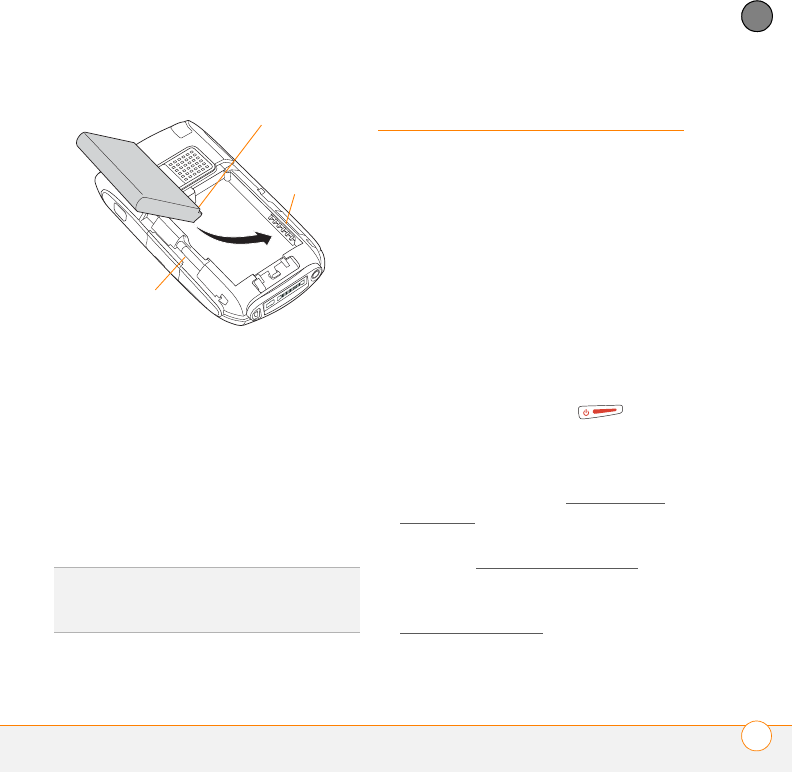
COMMON QUESTIONS
SCREEN
207
11
CHAPTER
5 Insert the new battery into the
compartment at a 45-degree angle,
pressing it into place. Slide the battery
door onto the back of the smartphone
until it clicks into place.
6 Connect your smartphone to the
charger or sync cable.
7 Wait for your Treo smartphone to turn
on, and then enable the network time or
set the date and time when prompted.
Screen
The screen appears blank
1 When a call lasts longer than the limit
specified in Power Preferences, the
screen dims automatically. In certain
lighting conditions, the screen may
appear blank when this occurs.
Press any key except Power/End to
restore the screen to normal brightness.
Pressing Power/End hangs up the call.
2 When a period of inactivity lasts longer
than the limit specified in Power
Preferences, the screen turns off. Press
and release Power/End to
wake up the screen.
3 Look closely at the screen. If you can
see a dim image, try adjusting the
screen brightness (see Adjusting the
brightness).
4 If the screen is still blank, perform a soft
reset (see Performing a soft reset
).
5 If the problem persists, connect your
smartphone to the charger (see
C
harging the battery) and perform a soft
reset again.
TIP
Be sure to dispose of your old battery
properly. In some areas, disposal in household
or business trash is prohibited.
Battery
contacts
Notch
Smartphone
contacts


















