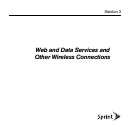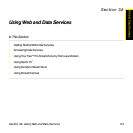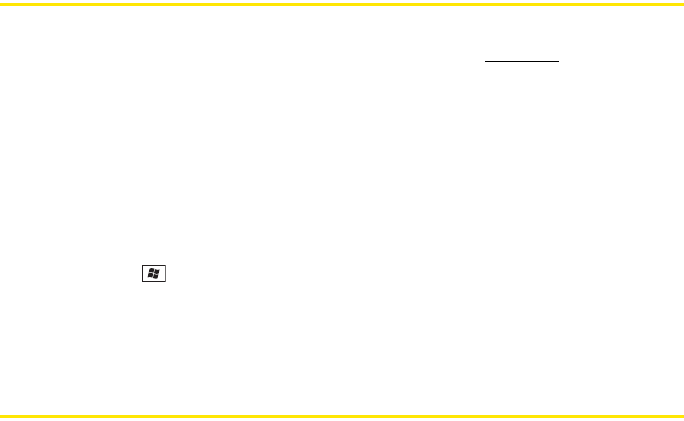
114 Section 3A: Using Web and Data Services
Getting Started With Data Services
With your Sprint service, you are ready to start enjoying the advantages of data services. To
sign up for data services or to access complete instructions, visit sprint.com
. For information
on charges associated with the features of Sprint’s data services, refer to your Sprint service
plan.
Enabling Data Services
The first time your activated Treo™ Pro smartphone by Palm is turned on, a one-time setup
process occurs automatically. You do not need to do anything. However, if the setup process
fails, do the following:
1. Make sure that your phone is on (see “Turning Your Treo Pro Smartphone On and Off”
on page 32).
2. Press Start and select Settings.
3. Select the System tab and then select Update Profile.
4. To verify that your profile has been updated, press Internet (right softkey). (The Sprint
home page should appear.)
Accessing Data Services
Data Services User Name
When you buy your smartphone and sign up for service, you’re automatically assigned a user
name, which is typically based on your name and a number followed by “@sprintpcs.com.”
(For example, the third John Smith to sign up for Sprint services might have
jsmith003@sprintpcs.com as his user name.)
When you use data services, your user name is submitted to identify you to the Sprint
National Network.