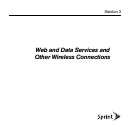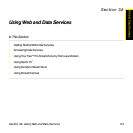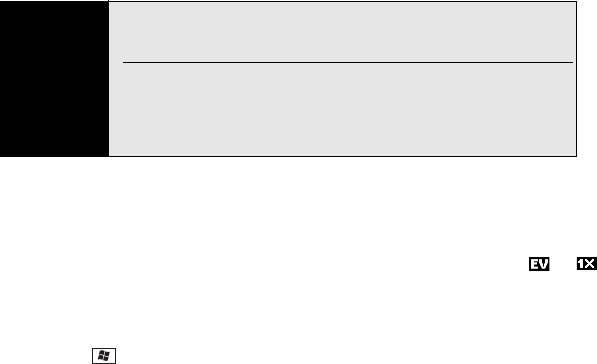
116 Section 3A: Using Web and Data Services
Setting Up an Internet Connection With Your Computer
You can set up Internet Sharing in one of two ways:
ⅷ Connect your Treo Pro smartphone to your computer using the USB cable.
ⅷ If your computer is enabled with Bluetooth
®
wireless technology, you can set up your
Treo Pro smartphone as a wireless modem using the built-in Bluetooth technology.
To set up USB Internet Sharing:
1. Connect your Treo Pro smartphone to your computer, using the USB cable.
2. Make sure that the phone on your Treo Pro smartphone is turned on (see “Turning Your
Phone On and Off” on page 34) and that one of the data services icons ( or )
appears at the top of the screen. (If you don’t see either of these icons, then you cannot
use your smartphone as a modem.)
3. Go to your Today screen.
4. Select Start > Programs > Internet Sharing.
Note
While your mobile broadband data connection is active, you can receive
incoming calls and place outgoing calls; however, doing either of these
suspends the data connection until you hang up the call.
Sprint data services are available on the Sprint National Network; mobile
broadband (EVDO) services work anywhere on the Sprint National Network,
but broadband-like download speeds are available only in areas covered by
the mobile broadband network. For information about mobile broadband
services in your area, contact Sprint.