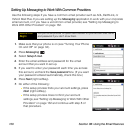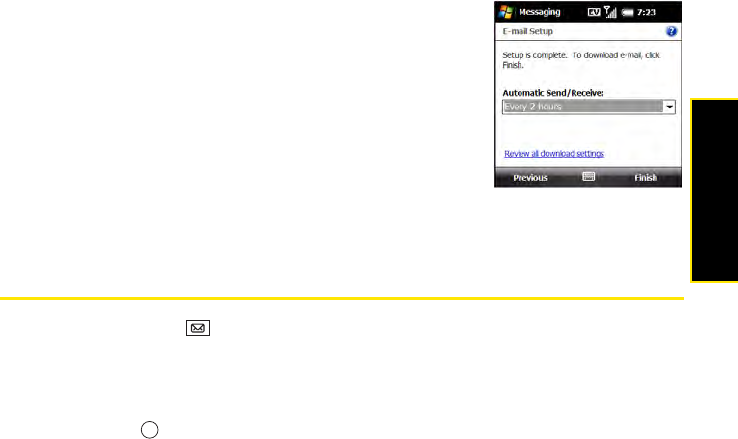
Section 3B: Using the Email Features 135
Email
17. On the Outgoing (SMTP) mail server screen, press Next (right softkey).
18. (Optional) Set any of the following:
Ⅲ Automatic Send/Receive: Change the time interval for
automatically sending and downloading email, from
every five minutes to once a day. If you do not want to
automatically download messages, select Manually.
Ⅲ Review all download settings: Select this link to
change download settings; see “Changing Email
Download Settings: Other Email Accounts” on
page 152 for information.
19. Press Finish (right softkey). If prompted, select OK to
download messages for this account now.
Editing and Deleting Email Accounts
1. Press Messaging .
2. Press Menu (right softkey) and select Options.
3. Do one of the following:
Ⅲ To delete an account: Highlight the account you want to delete, press and hold
Center and then select Delete.
Ⅲ To edit an account: Select the account you want to edit, select the account feature
you want to edit, and go through the screens to change the settings you want to
edit.