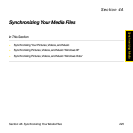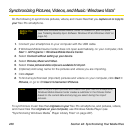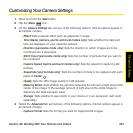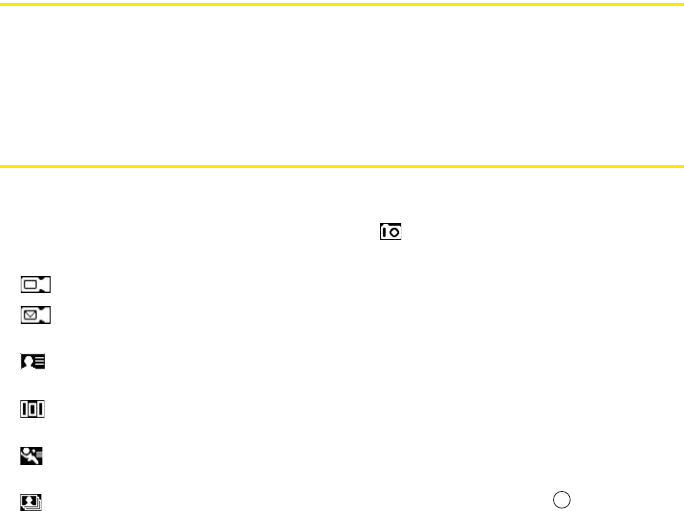
230 Section 4B: Working With Your Pictures and Videos
About Your Camera
Your Treo™ Pro smartphone by Palm comes with an easy-to-use, built-in, 2.0-megapixel
camera with up to 8x digital zoom. You can use the camera to take and view pictures and
videos and send them to your friends and family. To add a personal touch to your
smartphone, use your pictures as your Today screen background and as caller ID images.
Taking Pictures and Videos
Selecting Camera Modes
By default, the camera on your device is in picture mode, to capture standard still images
(see “Taking a Picture” on page 231). You can change modes to any of the following:
Video: Captures video clips.
MMS video: Captures video clips suitable for sending as attachments to
multimedia messages.
Contacts picture: Captures still images and immediately gives you the option
to assign them to a contact.
Panorama: Captures a sequence of still images continuously and allows you
to combine them into a panoramic view.
Sports: Captures a sequence of 3, 5, 7, or 10 still images with a single button
press.
Burst: Captures a sequence of up to 30 still images while Center is held
down.