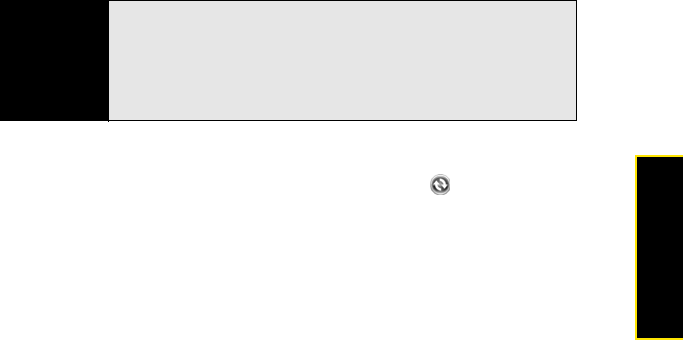
Section 7A: Help 393
Help
Windows Media Player 10 or later. On your computer, uninstall Microsoft ActiveSync
(Start > Settings > Control Panel > Add or Remove Programs). Then put your
smartphone in Setup Mode and reinstall the software (see “Switching Between Sync
Mode and Setup Mode” on page 46).
My Appointments Show Up in the Wrong Time Slot After I Sync
1. Make sure the appointments are assigned to the correct time zone. (If not, change the
time zone. If yes, then continue to the next step.)
2. Make sure that you installed the desktop software that came with your Treo Pro
smartphone. If you're not sure whether this software is installed, reinstall it.
3. Open Microsoft Office Outlook and correct the wrong entries.
4. Manually enter any information you’ve added to your smartphone since the last time
you synchronized.
5. Synchronize your smartphone and your computer.
I Can’t Synchronize Using a Bluetooth Connection
1. Do one of the following:
Ⅲ Windows XP computer: Right-click the gray ActiveSync icon in the taskbar, and
select Connection Settings.
Ⅲ Windows Vista computer: Click Start > All Programs > Windows Mobile Device
Center. Select Connect without setting up your device, and then select Connection
settings.
Before You
Begin
Do the following:
• Make sure your computer is equipped with Bluetooth wireless
technology, either built-in or through a Bluetooth card.
• Make sure that your computer’s Bluetooth setting is discoverable.
• Make sure your computer is set up for synchronization (see “Setting
Up Your Computer for Synchronization” on page 44).


















