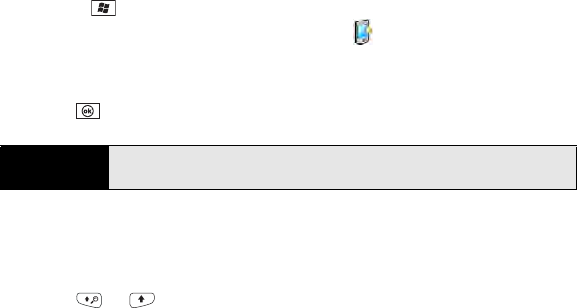
62 Section 2A: Moving Around on Your Treo Pro Smartphone
Understanding the Backlight
Your smartphone includes both a keyboard backlight and a screen backlight for low light
conditions. Both backlights turn on when you turn on the screen. The keyboard backlight
turns off automatically after 30 seconds. When you use the keyboard again and the screen is
already awake, the keyboard backlight turns on for another 30 seconds.
The screen backlight remains on until there is no keyboard or stylus activity for 30 seconds,
and then the screen dims. The screen backlight turns off automatically when the screen turns
off or when you are on a call or are playing music in the background for longer than the time
specified in Backlight Settings. The screen backlight also turns off when an application’s
power-saving features turn it off. You can set different shut-off intervals depending on whether
the smartphone is operating on battery power or is connected to an external power source.
To change the screen backlight shut-off interval, do the following:
1. Press Start and select Settings.
2. Select the System tab, and then select Backlight .
3. On the Battery Power tab, select a shut-off interval from the list.
4. Select the External Power tab and select a shut-off interval from the list.
5. Press OK .
Entering Lowercase and Uppercase Letters
By default, the first letter of each sentence or field is capitalized and the remaining text you
enter is lowercase. To enter other uppercase letters, do one of the following:
ⅷ Press Shift ( or ) and then enter a letter. (You don’t need to press and hold Shift
while entering a letter, but after you press Shift, it stays active for only 2 seconds.)
Tip
You can also adjust the backlight brightness. See “Adjusting the Brightness”
on page 346 for details.


















