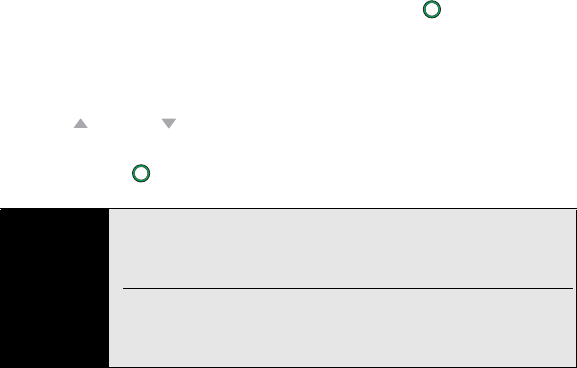
78 Section 2B: Using the Phone Features
Dialing With a Speed-Dial Button
Before you can use a speed-dial button, you must create some speed-dial entries. See
“Assigning Speed-Dial Numbers” on page 92.
1. Go to your Today screen.
2. Press and hold the key or keys that you assigned as a speed dial to the contact number
you want to call. (If you have assigned a two-digit speed dial to this number, press the
first key and then press and hold the second key.)
Dialing by Company Name
1. Go to your Today screen.
2. Press Contacts (left softkey).
3. Press Menu (right softkey), select View By, and then select Company.
4. Select the number you want to dial, and press Phone/Talk to dial.
Dialing From a Web Page or Message
Your Treo Pro smartphone recognizes most phone numbers that appear in Web pages and
messages (text or email).
1. Press Up or Down to highlight the phone number you want to dial.
2. Verify or edit the number.
3. Press Phone/Talk to dial.
Tip
If you can’t dial a phone number directly from a Web page or a message,
highlight the number, select
Edit (right softkey), and then select Copy.
Open the Keypad, press
Menu (right softkey), and select Paste. Press
Phone/Talk to dial.
Select a phone number in a message, press Menu (right softkey), and then
press
Save to Contacts to create a new contact containing the highlighted
information or to edit an existing contact to include the highlighted
information.


















