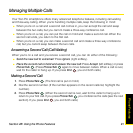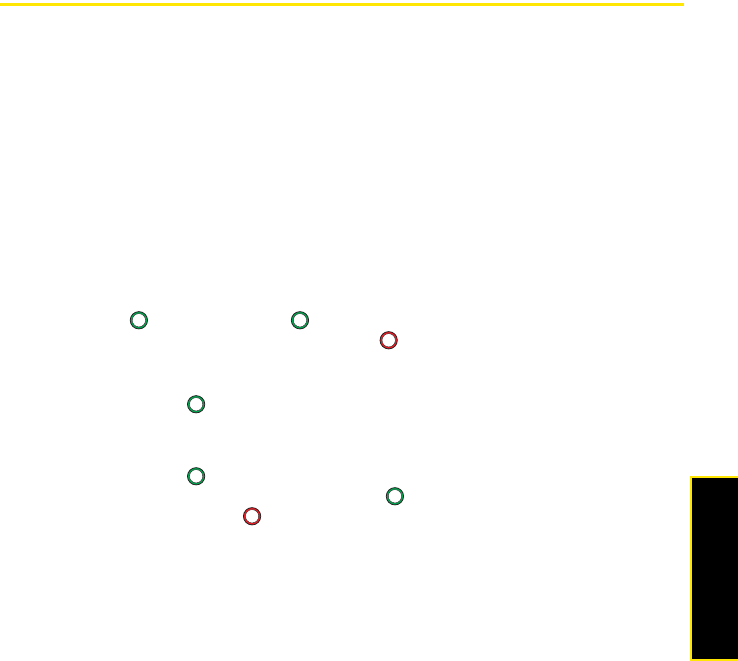
Section 2B: Using the Phone Features 91
Phone Features
Managing Multiple Calls
Your Treo Pro smartphone offers many advanced telephone features, including call waiting
and three-way calling. When you’re handling multiple calls, keep the following in mind:
ⅷ When you’re on a call and a second call comes in, you can accept the call and swap
between the two calls, but you cannot create a three-way conference call.
ⅷ When you’re on a call, you can put the call on hold and make a second call. When the
second call ends, you return to the first call.
ⅷ When you’re on a call, you can make a second call and create a three-way conference
call, but you cannot swap between the two calls.
Answering a Second Call (Call Waiting)
When you’re on a call and you receive a second call, you can do either of the following:
ⅷ Send the new call to voicemail: Press Ignore (right softkey).
ⅷ Place the current call on hold and answer the new call: Press Accept (left softkey) or press
Phone/Talk . (Press Phone/Talk again to move between callers. When a call is over,
wait for the caller to hang up. If you press End , you end both calls.)
Making a Second Call
1. Press Phone/Talk . (The first call is put on hold.)
2. Dial the second number. (If the number appears on the recent calls list, highlight the
number.)
3. Press Phone/Talk . (When the second call is over, wait for the caller to hang up to
return to your first call. If you press Phone/Talk , you conference the calls [see the next
section]. If you press End , you end both calls.)