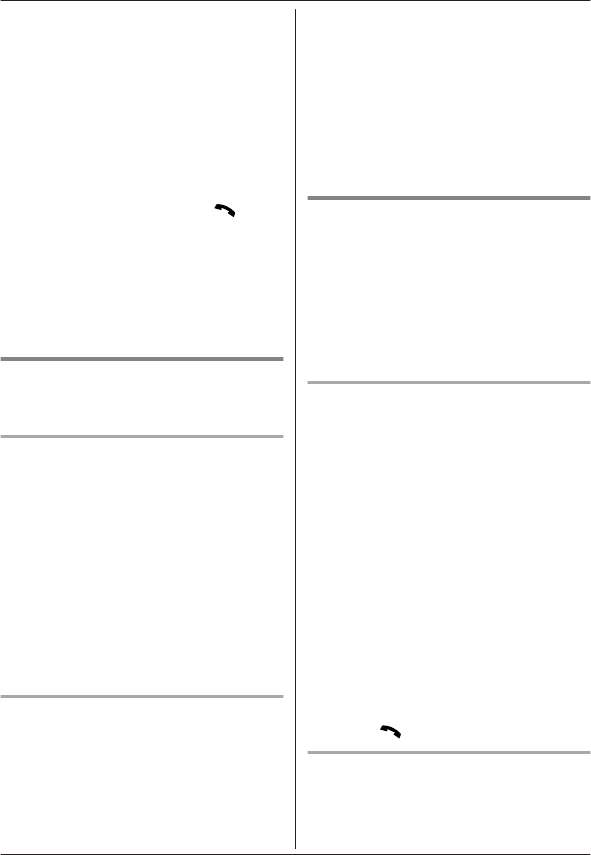
n While another unit is on a cellular call:
1 To join the conversation, press
MCELLN.
R You can join the conversation when:
– only 1 cellular phone is
registered.
– the line is set to make cellular
calls (page 20).
2 MbN: Select the desired cellular phone.
a MSELECTN
n While another unit is on a landline call:
To join the conversation, press M
N.
Note:
R A maximum of 3 parties (including 1 outside
party) can join a conversation using 2
extensions. (3-way conference)
R To prevent other users from joining your
conversations with outside callers, turn call
sharing mode off (page 38).
Transferring a cellular call
between the handset and a
cellular phone
Transferring a cellular call from the
handset to a cellular phone
1 Press MMENUN during a cellular call.
2 MbN: “Transfer to cell” a
MSELECTN
R The cellular call is transferred to the
cellular phone.
Note:
R Depending on your cellular phone type, you
may need to set the cellular phone to be
ready to talk before transferring. For
example, if your cellular phone has a top
cover, open it beforehand.
Transferring a cellular call from a
cellular phone to the handset
During a conversation using a cellular phone,
the call cannot be transferred to the handset
by the cellular phone. Perform the following
with the handset.
1 During a conversation using a cellular
phone, press MCELLN.
R The call is transferred to the handset
when:
– only 1 cellular phone is registered.
– the line is set to make cellular calls
(page 20).
2 MbN: Select the desired cellular phone. a
MSELECTN
R The call is transferred to the handset.
Using the other line during a
conversation
You can handle a cellular call and a landline
call at the same time. When another call is
being received during a conversation, the
interrupt tone sounds (page 37), and the 2nd
caller’s information is displayed if you
subscribe to Caller ID (page 43). You can
answer the 2nd call while holding the 1st call.
Making/answering a cellular call
during a conversation on the landline
1 Press MMENUN during a landline call.
2 MbN: “Hold” a MSELECTN
3 To make a 2nd call:
Dial the phone number. a MCELLN
*1
a
MbN: Select the desired cellular phone. a
MSELECTN
*1 The unit starts dialing when:
– only 1 cellular phone is registered.
– a specific line is set to make
cellular calls (page 20).
To answer a 2nd call:
MCELLN
R To hold the 2nd call: MMENUN a MbN:
“Hold” a MSELECTN
4 To hang up the 2nd call and return to the
1st call (landline call), press MOFFN, then
press M
N.
Making/answering a landline call
during a conversation on a cellular line
1 Press MMENUN during a cellular call.
2 MbN: “Hold” a MSELECTN
For assistance, please visit http://www.panasonic.com/help
25
Making/Answering Calls Using the Handset


















