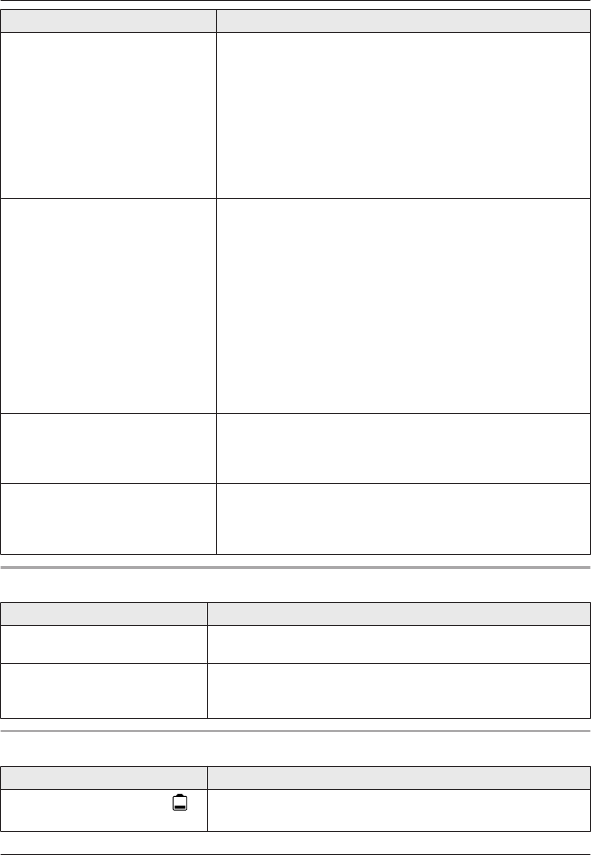
Problem Cause/solution
I cannot connect a cellular phone
to the base unit.
R Confirm that your cellular phone is turned on.
R Confirm that your cellular phone is within base unit
range (page 15).
R Depending on the state of the wireless environment,
such as the presence of any electrical interference,
there may be a delay even if the auto connection feature
is turned on. You can connect to the base unit manually
(page 20).
R The cellular phone has not been registered to the base
unit. Register the cellular phone (page 18).
I cannot hear a dial tone. R Make sure the base unit’s AC adaptor is connected
properly (page 11).
R Make sure that the CELL 1 or CELL 2 indicator lights
green (page 16).
R Make sure the telephone line cord is connected properly
(page 11).
R Disconnect the base unit from the telephone line and
connect the line to a known working telephone. If the
working telephone operates properly, contact our
service personnel to have the unit repaired. If the
working telephone does not operate properly, contact
your service provider/
telephone company.
The indicator on the handset
flashes slowly.
R New messages have been recorded. Listen to the new
messages (page 50).
R New voice mail messages have been recorded. Listen
to the new voice mail messages (page 56).
The receiver volume is changed
to level 4 (default), even though I
set it to level 5 (maximum level).
R The receiver volume returns to level 4 after you hang
up. Press MjN or MkN to adjust the volume every time
or as needed.
Programmable settings
Problem Cause/solution
The display is in a language I
cannot read.
R Change the display language (page 17).
I cannot register a handset to a
base unit.
R The maximum number of handsets (6) is already
registered to the base unit. Cancel unused handset
registrations from the base unit (page 42).
Battery recharge
Problem Cause/solution
The handset beeps and/or
flashes.
R Battery charge is low. Fully charge the batteries (page 12).
For assistance, please visit http://www.panasonic.com/help
63
Useful Information


















