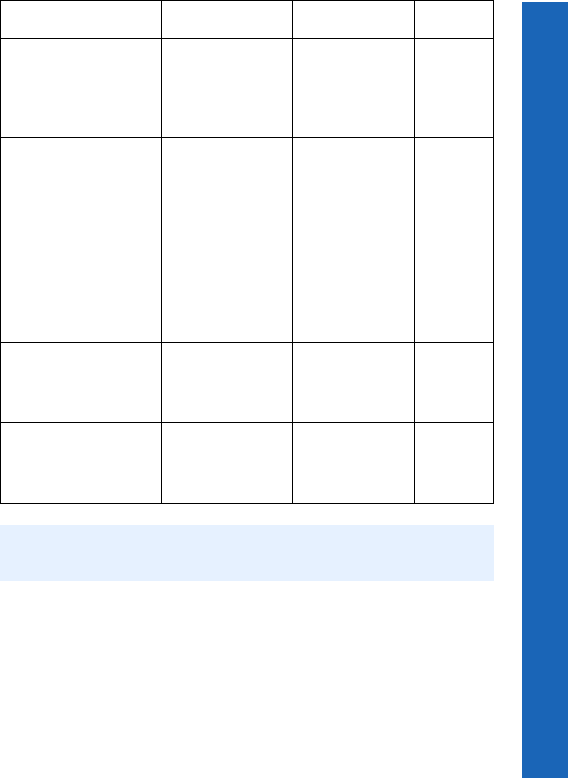
95
Messaging
Messaging
Menu > Messaging > Settings > e-mail
POP3 Setting POP3 server
User ID
Password
Mail delivery Leave Msg
Delete Msg
Bearer Type Circuit switch
GPRS
Digital Dial #
Analogue Dial #
Circuit Type
User ID
User Password
AccessPointName
User ID
User Password
Authentication Normal
Encrypted
None
Primary DNS Name Server at ISP
(Normally set
automatically unless
ISP gives details)
Secondary DNS Name Server at ISP
(Normally set
automatically unless
ISP gives details)
Note: Once you have set up a server you need to select the new server and select Set to
activate the new setting.
Server profile option Settings Options Options


















