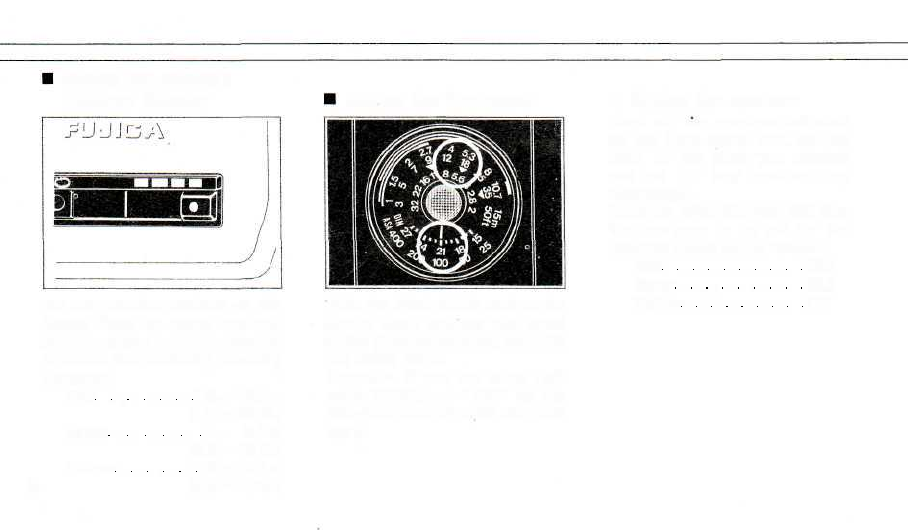
Setting the Strobo's
Distance Selector
Set the Distance Selector on the
Strobo front to either the red,
green,or yellow mark. These marks
represent the following shooting
distances:
Red 1.5- 10.7m
(5~35ft.)
Green 1 — 5.3m
(3.3~ 18 ft.)
Yellow 0.8 - 2.7m
(2.6 ~ 9 ft.)
Setting the film speed
Turn the Flash Guide Disk on the
Strobo back and set the speed
of the film you are using opposite
the index mark.
Example: If you are using Fuji-
color HR100, set "100" on the
ISO/ASA scale opposite the index
mark.
• Setting the aperture
Read off trie aperture indicated
on the Flash Guide Disk for the
color of the mark you selected
and set the lens' aperture ring
accordingly.
Example: With ISO/ASA 100 film,
the apertures to be set for the
different colors are as follows:
Red f/2.8
Green f/5.6
Yellow f/11
8














