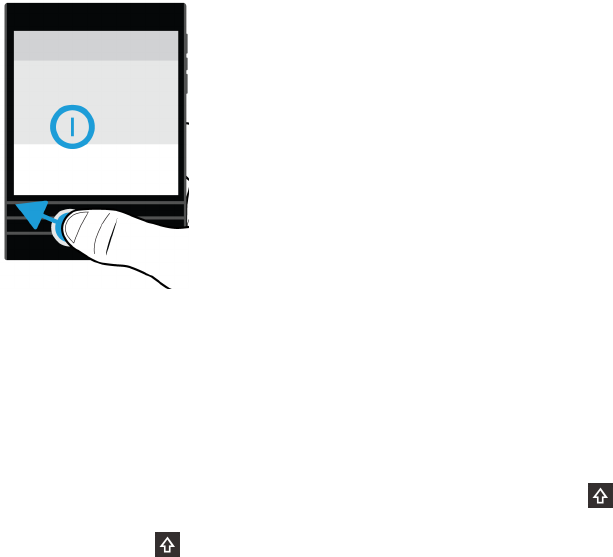
location in a text field. You can also slide your finger up and down to scroll through lists (such as the notifications in your
BlackBerry Hub), or scroll through the text of a document.
If you rotate your BlackBerry device horizontally, you can slide your finger along the keyboard to turn the pages of an eBook
or scroll up or down in webpages or other documents.
Typing on the BlackBerry Keyboard
The BlackBerry Keyboard consists of a three-row physical keyboard, and one or more rows of touch screen keys above the
keyboard. The touch screen keys that appear above the keyboard are dynamic and change depending on the application
or mode you are in. For example, the basic row of touch screen keys includes , basic punctuation (such as comma,
period, exclamation mark, question mark, colon, and semi-colon), and @123. However, if you are in a browser, the touch
screen keys include , underscore, hyphen, colon, forward slash, question mark, period, and @123.
In certain apps, there may be more than one row of touch screen characters. For example, when you dial a phone number,
enter a contact's PIN number, or use the symbol picker to add special characters to a message.
Type an accented character
The list of available accents depends on the current input language. If you set multiple input languages, the accents for the
same language family that can be predicted together appear for a letter. For example, the alphabets of Latin-based
languages are similar, so you get accent options for all your chosen Latin-based input languages. If you have set more than
one language with a Latin-based alphabet, you see accent options for all Latin-based languages that you have set.
1. On the BlackBerry Keyboard, press and hold the letter that you want to add the accent to.
2. When accented characters appear in the row above the BlackBerry Keyboard, do one of the following:
• On the keyboard, gently tap the letter to cycle through the available accent options for that letter.
• On the screen, tap the accent option that you want to choose.
User Guide Settings
159


















