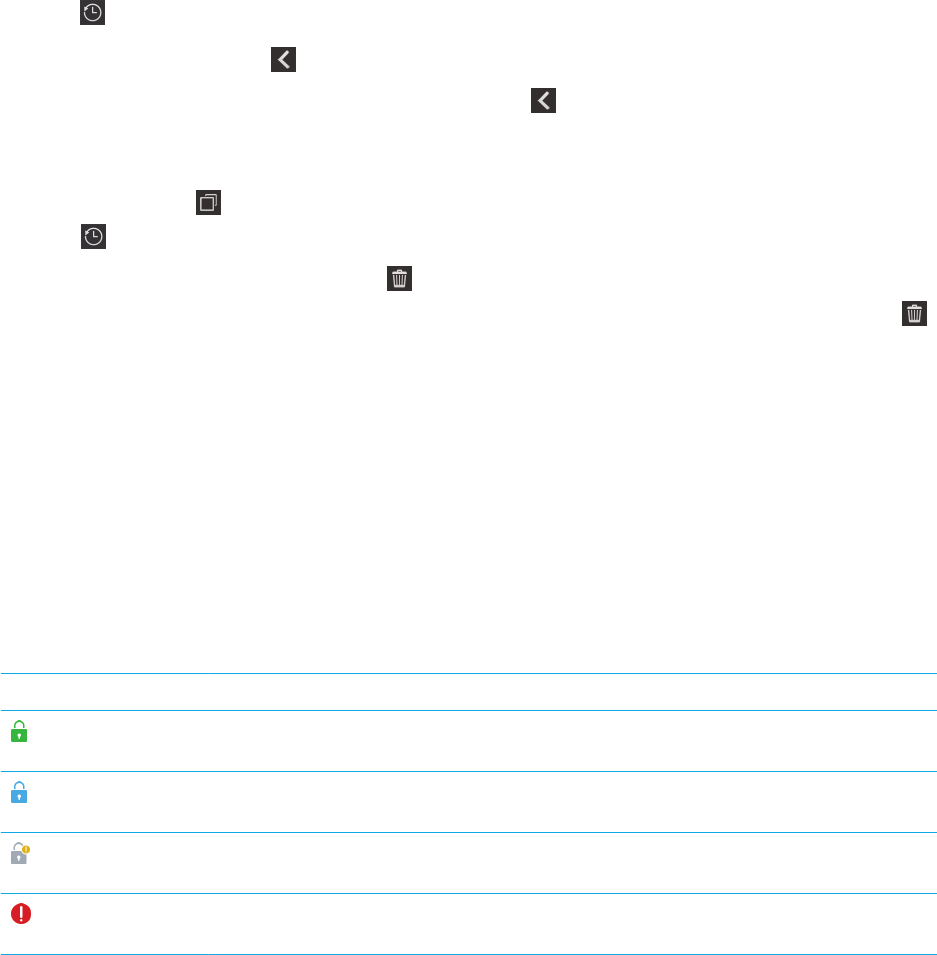
2.
Tap .
To close your browsing history, tap .
Tip: To view a webpage in your history, on a webpage, touch and hold until your history appears.
Delete your browsing history
1.
In the Browser, tap .
2.
Tap .
• To delete all of your browsing history, tap .
• To delete a specific webpage from your browsing history, touch and hold the thumbnail for the webpage. Tap .
Browsing safely
To help you browse safely, you can check the certificates for a website, change the security settings, and change
permissions for specific websites in the BlackBerry Browser.
About website certificates
Certificates help verify that a website is legitimate. Websites that require more security, such as banking sites, use
certificates to help prove authenticity. If a website has a certificate, certificate icons appear beside the web address bar.
Website certificate icons
Icon
Description
The website's identity has been verified by an extended validation certificate from a trusted
certificate authority.
The website's identity has been verified by a domain-validated certificate from a trusted
certificate authority.
Some parts of the website are secure and other parts of the website are not. Use caution if you
enter sensitive information on the website.
The website might be unsafe because the certificate is unknown. Entering sensitive
information on the website is not recommended.
User Guide Applications and features
239


















