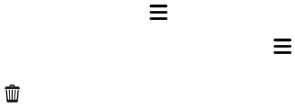
2. To switch between scientific or standard calculator mode, swipe left or right on the calculator keypad.
Convert a unit of measurement
You can use the Calculator app on your BlackBerry device to convert one unit of measurement to another. The calculator
includes many different types of measurements that you can convert, such as temperature, volume, and weight. You can
easily convert units of measurement and quickly get back to what you were doing.
1. In the Calculator app, tap Converter.
2. Choose a measurement type, the unit to convert from, and the unit to convert to.
3. Enter the value that you want to convert.
Calculate a tip
When you're at a restaurant, you can use the tip calculator to figure out how much of a tip to leave. You can customize your
calculations to specify the number of people included on the bill and the percentage of the bill or to calculate a percentage
for the tip. The tip calculator can also calculate how much each person owes on a bill, making it easy to divide up a bill
among a table of people.
1. In the Calculator app, tap Tip.
2. In The bill field, enter the total of the bill.
3. In the Tip field, enter a percentage.
4. In the Number of People field, enter the number of people you are splitting the bill with.
5. To round the totals up, tap the Round Upwards check mark.
View your previous calculations
1. In the Calculator app, tap Calculator.
2.
To view your previous calculations, in the answer field, tap .
3.
To hide your previous calculations and return to the calculator keypad, tap again.
To clear all of your previous calculations, tap .
User Guide Applications and features
261


















