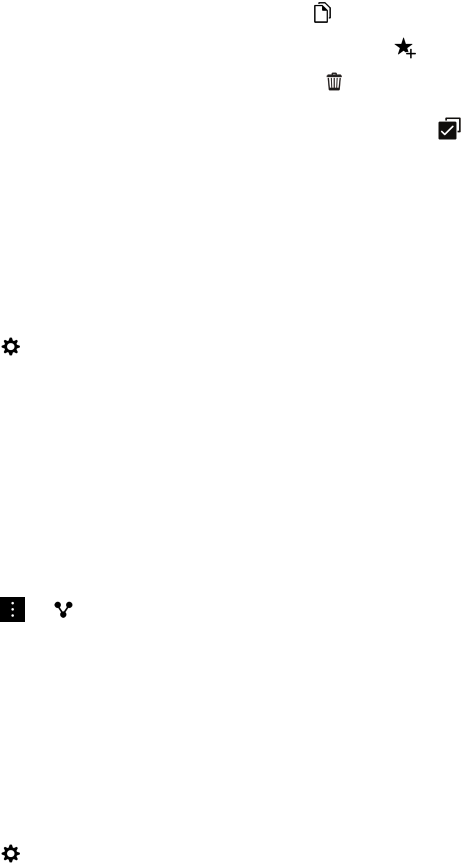
• To copy a record, touch and hold a record. Tap .
• To make a record a favorite, touch and hold a record. Tap . Favorites appear at the top of your password records.
• To delete a record, touch and hold a record. Tap .
Tip: You can multiselect records that you want to delete by tapping .
Use a password record to log in to a website
After you set up Password Keeper to use the Password Keeper Browser, you can use a username and password from a
password record to log in to a website.
1. In the Password Keeper app, swipe down from the top of the screen.
2.
Tap .
3. In the Open website in drop-down list, tap Password Keeper Browser.
4. To use a username and password on the login page for a website, tap a password record. Tap Website.
Create a password record by sharing a web address or
text
1. Browse to a website or open an application and select the text you want to share with Password Keeper.
2.
Tap > .
3. Tap Password Keeper.
4. Add any additional information to your new record.
5. Tap Save.
Change the Password Keeper password
1. In the Password Keeper app, swipe down from the top of the screen.
2.
Tap > Change Password Keeper Password.
3. Complete the instructions on the screen.
Lock Password Keeper
1. In the Password Keeper app, swipe down from the top of the screen.
2. Do any of the following:
User Guide Security and backup
288


















