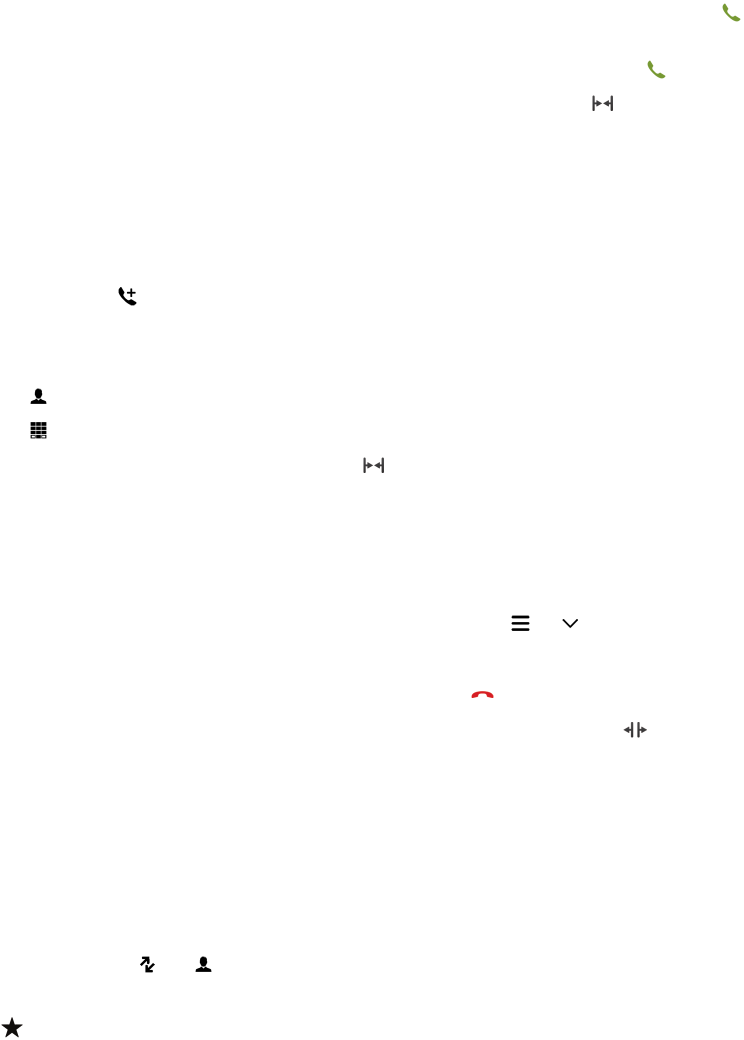
• To put the first call on hold and answer the second call, tap Hold Current Call. Touch and hold the circle in the
middle of the screen and slide your finger to the left. Release your finger when the circle covers .
• To end the first call and answer the second call, tap End Current Call. Touch and hold the circle in the middle of
the screen and slide your finger to the left. Release your finger when the circle covers .
2.
If you put the first call on hold, to merge both calls and start a conference call, tap .
To add more people to the conference call, repeat steps 1 and 2.
Make another call while already on a call
When you make another call while you're already on a call, your first call is automatically put on hold.
1.
While on a call, tap .
2. Do any of the following:
• Tap a phone number, name, or speed dial contact.
• Tap . Tap a contact.
• Tap . Dial a number.
3.
To merge both calls and start a conference call, tap .
To add more people to the conference call, repeat steps 1 to 3.
Remove people from a conference call
1.
While in a conference call, to view the conference call participants, tap > .
2. Do one of the following:
• To remove a person from the conference call and hang up, tap .
• To remove a person from the conference call and keep them in a separate call, tap .
Add a contact or number to your speed dial list
There are two different speed dial lists that you can add contacts or numbers to. You can add a total of nine contacts or
numbers to the speed dial list on the Calls screen. You can also add contacts or numbers to the keyboard speed dial list, so
that you can dial a number by pressing and holding a single key on your keyboard. By default, your voicemail access
number is included in your speed dial list.
1.
In the Phone app, tap or .
2. Touch and hold a contact or phone number.
3.
Tap .
User Guide Phone and voice
49


















