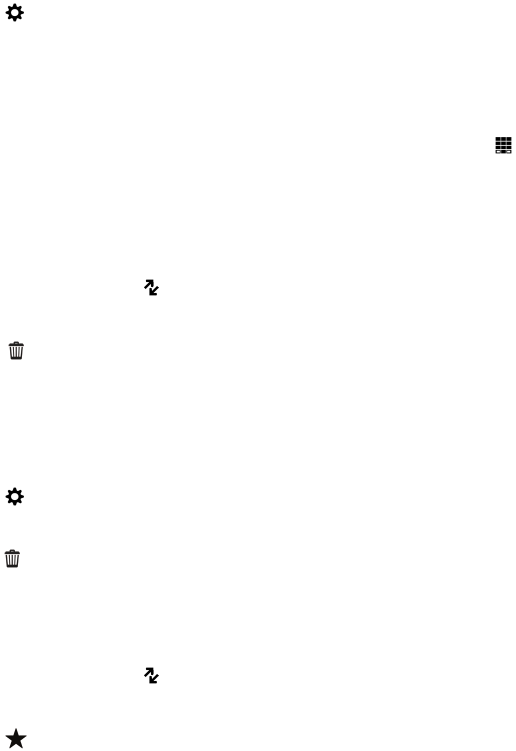
Add a contact to your keyboard speed dial list
1. On the home screen, swipe down from the top of the screen.
2.
Tap Settings > Shortcuts and Speed Dial.
3. On the screen, tap the key that you want to associate with the contact.
4. Tap Speed Dial.
5. Tap the contact that you want to associate with the key on your keyboard.
To call a contact from your keyboard speed dial list, in the Phone app, tap . Press and hold the key that you associated
with the contact.
Delete a contact or number from your speed dial list on the Calls screen
1.
In the Phone app, tap .
2. In your speed dial list, touch and hold a contact or number.
3.
Tap .
Delete a contact from your keyboard speed dial list
1. On the home screen, swipe down from the top of the screen.
2.
Tap Settings > Shortcuts and Speed Dial.
3. Touch and hold a speed dial contact.
4.
Tap .
Hide your speed dial list on the Calls screen
1.
In the Phone app, tap .
2. Swipe down from the top of the screen.
3.
Tap .
User Guide Phone and voice
50


















