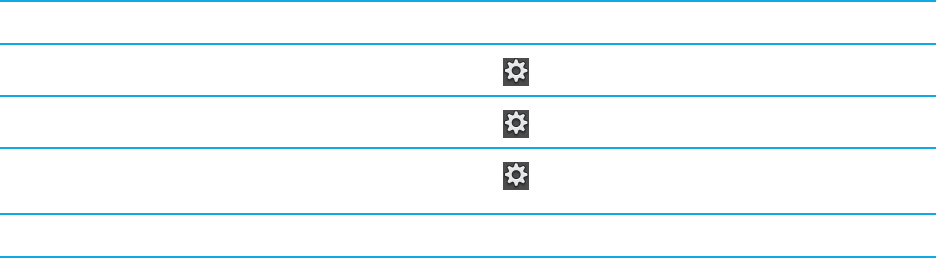
Podcasts
Downloading and subscribing to podcasts
You can use the BlackBerry Podcasts app to download or subscribe to your favorite podcasts. When you download a
podcast, it appears on the Downloads screen.
Download a podcast Tap a podcast > Download.
Display an indicator when new podcasts have downloaded
Tap . Select the Display new Podcast alerts checkbox.
Turn off explicit content
Tap . Clear the Allow explicit content checkbox.
Set how many podcast episodes your BlackBerry PlayBook
tablet keeps
Tap . Change the When new episodes arrive, keep field.
Subscribe to a podcast channel Tap a podcast channel. Tap Subscribe.
User Guide Podcasts
101


















