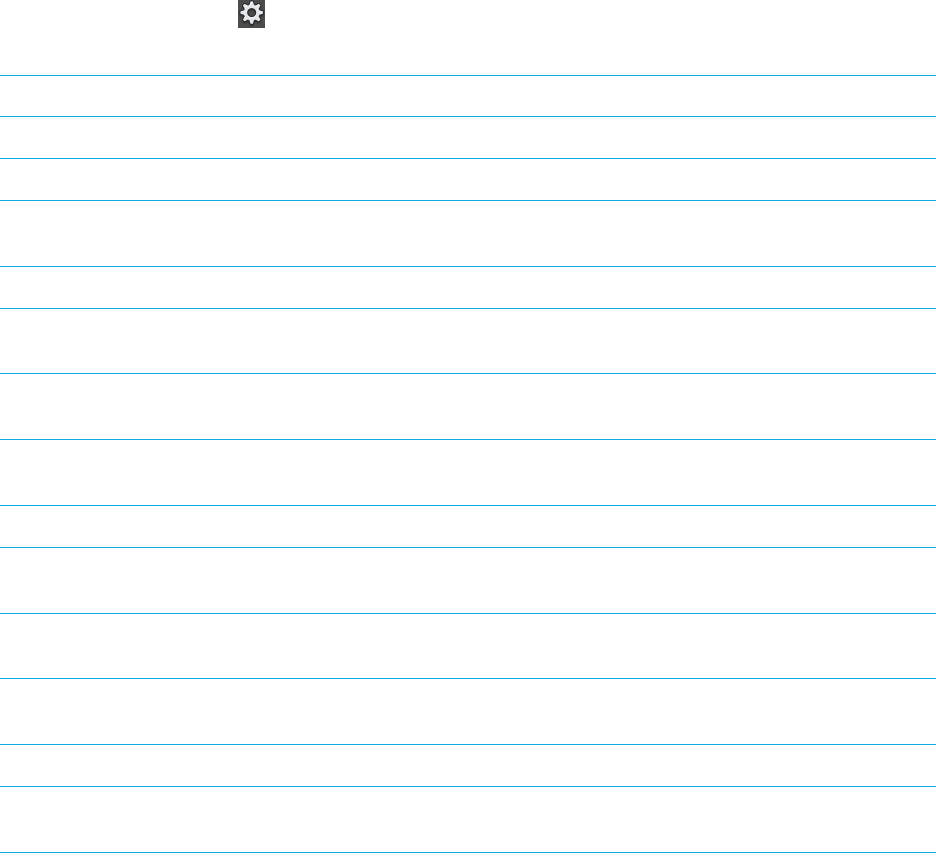
Overview of tablet settings
Your BlackBerry PlayBook tablet includes a settings pane that you can use to change the settings on your tablet. To access
settings, on the status bar, tap
.
For information about how to complete the tasks in the table, see the appropriate section of the Help.
Tab Description
About Find general, hardware, operating system, network, legal, and SIM card information.
Airplane Mode Turn off all wireless network connections.
Wi-Fi Set up your Wi-Fi network and use advanced features to manually connect or use WPS to
connect to the network.
Software Updates View the current software version running on your tablet and check for software updates.
Bluetooth Turn on and set up Bluetooth connectivity, add new Bluetooth enabled devices, and see
the current list of paired devices.
BlackBerry ID View your current BlackBerry ID information, sign in to your BlackBerry ID account, and
change your BlackBerry ID password.
Accounts Create the accounts on your tablet that will be used by your workspaces as part of
BlackBerry Balance.
BlackBerry Bridge Complete the tablet portion of the BlackBerry Bridge setup.
BlackBerry Balance Create and lock an workspace and change the password that you have assigned to that
area.
Internet Tethering Connect to a BlackBerry smartphone that supports Bluetooth in order to share the Internet
connection.
Screen Set up how your tablet screen appears when it is running on battery power and when it is
plugged into an external power source.
HDMI Connect your tablet to an HDMI display, such as a monitor, TV, or projector.
Sounds & Notifications Adjust the overall volume on your tablet, turn on AUDIOBOOST for use with your
headphones, and set audio and visual notifications.
User Guide Getting started
23


















