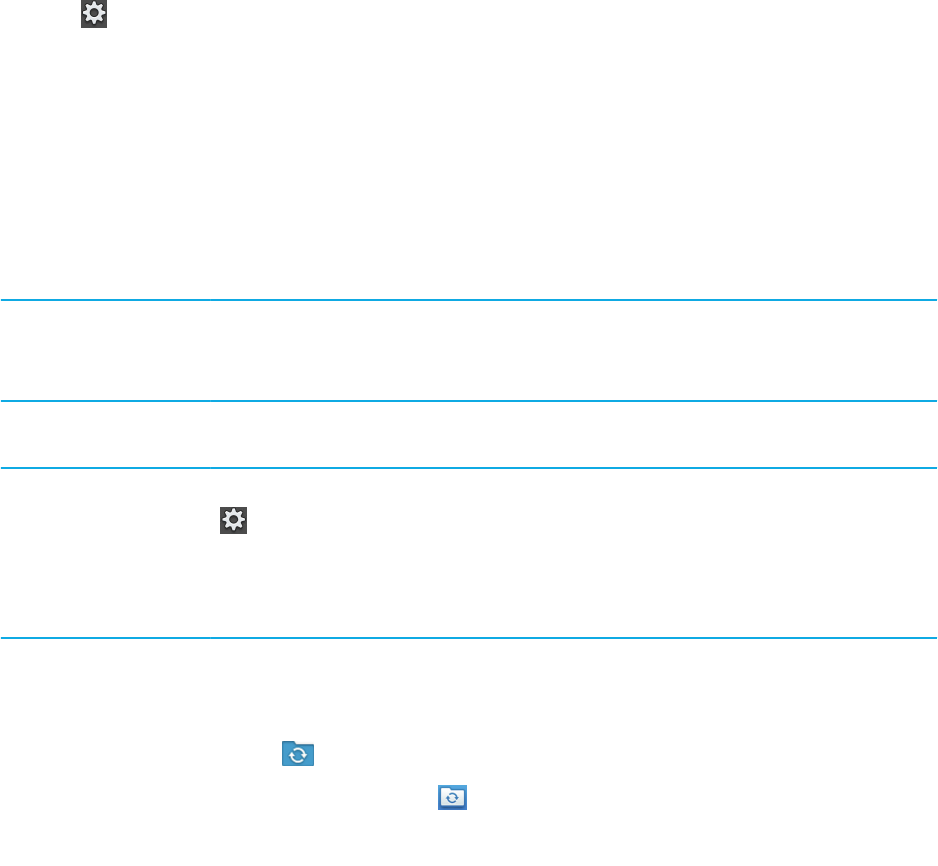
Change email account options
1. Swipe down from the top frame.
2.
Tap .
• To change message list options and set message alerts, tap Display and Actions.
• To add a signature or set an out-of-office reply, tap Email Preferences.
Troubleshooting: Email
Issue Possible cause or solution
I can't add an email
account
Check that you entered the correct account information for your email account.
If you are trying to add a work email account, contact your administrator. You might need to
use advanced setup to add the email account.
I can't send an email
message
Check that you are connected to a Wi-Fi network or try connecting to a different Wi-Fi
network.
I am not receiving email
messages
Check that you have turned on synchronization for your email account. On the status bar, tap
> Accounts. Tap an account. Verify that Sync Email is turned on.
Check that you are connected to a Wi-Fi network or try connecting to a different Wi-Fi
network.
Check that your email account password is correct.
I can't see items in a
folder
By default, only Inbox, Sent Items, and Outbox folders are kept in sync. You can turn on
syncing for other folders.
1. Tap a folder.
2.
Tap .
To stop syncing a folder, tap .
User Guide Messages
31


















