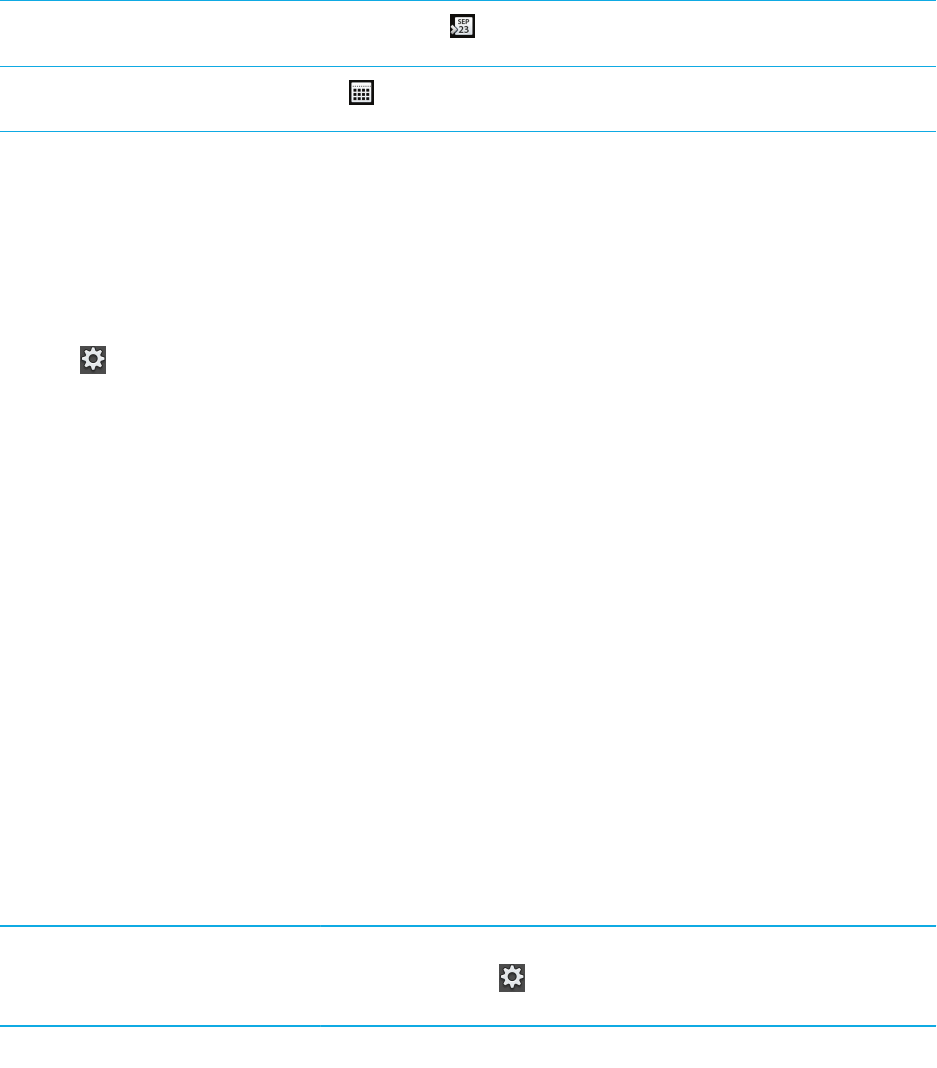
View your appointments and events
for today
In week view, tap .
View your appointments and events
for the month
Tap .
Change your calendar settings
1. Swipe down from the top frame.
2.
Tap .
• To change meeting reminder settings, the day the week starts on, and other settings, tap Display & Actions.
• To change the color of each of your calendars, tap Preferences. Tap a calendar. Tap a color.
Switch calendars
If your BlackBerry PlayBook tablet is associated with multiple email accounts, you might have multiple calendars on your
tablet. You can switch calendars, view all calendars at once, or select the calendars you want to view.
1. Swipe down from the top frame.
2. Tap the calendar or calendars you would like to view.
Troubleshooting: Calendar
Issue Possible cause or solution
I can't synchronize my calendar Check that you have turned on synchronization for your calendar or calendars.
On the status bar, tap > Accounts. Tap an account. Check that Sync
Calendar is turned on.
I can't sync with my Google Calendar Check that your calendar has been enabled in Google Mail.
User Guide Calendar
37


















