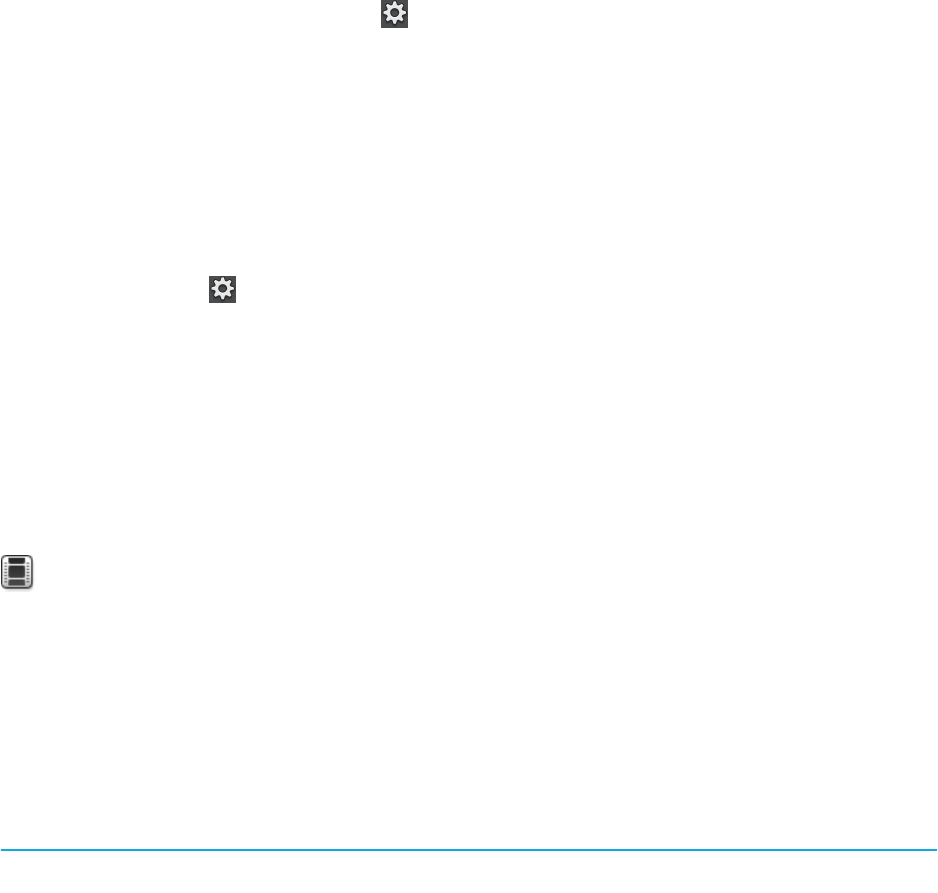
6. Connect your tablet to your computer using a USB cable. Your computer automatically maps your tablet to a drive on
your computer.
7. Drag a file from a location on your computer to a folder on your tablet.
• After you disconnect the USB cable, the drive for your tablet no longer appears on your computer.
• If you want to browse to the Certs folder, on your computer, use the file browser to navigate to your tablet USB IPv4
address. To find your tablet IPv4 address, tap
> About > Network.
Turn on airplane mode
You should turn off the network connections on your BlackBerry PlayBook tablet in certain places, such as on an airplane
or in a hospital.
1. In the status bar, tap > Airplane Mode.
2. Set the switch to ON.
Connect your tablet to an HDMI display
Watch a video about playing content on an HDMI display:
English
When you connect your BlackBerry PlayBook tablet to an HDMI display, you need to change the default aspect ratio
settings. Depending on the display you have, the setting may be called Full Pixel, Screen Fit, or something similar. If you are
viewing videos, change the setting to 16:9. If you are using other applications, such as games, viewing pictures, or using
the Docs To Go presentation mode, change the setting to fit the screen.
1. Using an HDMI cable, connect the tablet to the HDMI display.
2. On the tablet, swipe down from the top frame.
3. Tap HDMI.
4. Change the appropriate settings.
Option Description
User Guide Connections
58


















