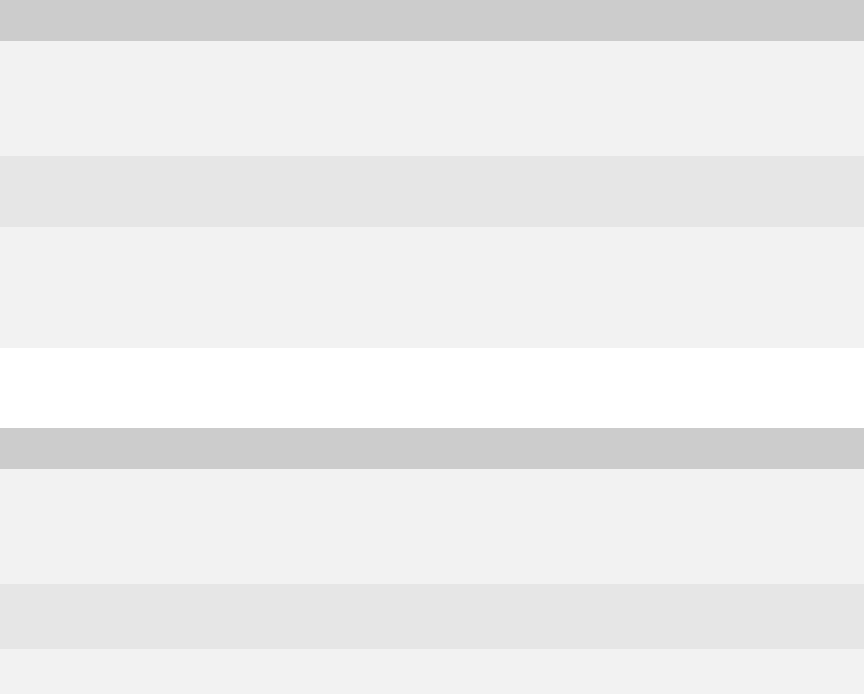
29
2: System requirements
Checklist: BlackBerry Router system requirements
Checklist: BlackBerry MDS Connection Service system requirements
System
requirement
Considerations
operating
system
Install one of the following operating systems on the computer on which you plan to install the BlackBerry
Router:
• Microsoft Windows 2000 (Server or Advanced Server editions)
• Microsoft Windows Server 2003
•Microsoft Windows XP
additional
software
Install Adobe Acrobat Reader Version 3.0 or later so that you can view the product guides.
Install Microsoft XML Parser Version 4.0 SP2 or later. You can install this program during the BlackBerry
Enterprise Server installation.
network
environment
settings
You can install the BlackBerry Router in a perimeter network (demilitarized zone).
Verify that the firewall settings permit the BlackBerry Router computer to initiate a two-way TCP/IP connection
to an external server on port 3101.
Verify that the corporate firewall can resolve Internet addresses using the DNS.
Verify that the proxy is transparent, if you are using a proxying firewall.
System
requirement
Considerations
operating
system
Install one of the following operating systems on the computer on which you plan to install the BlackBerry MDS
Connection Service:
• Microsoft Windows 2000 (Server or Advanced Server editions)
• Microsoft Windows Server 2003
•Microsoft Windows XP
security
support
If you are using RSA SecurID authentication, you must install the Security Dynamics Technologies Ace/Agent
for Microsoft Windows Version 5.0 on the computer on which you plan to install the BlackBerry MDS Connection
Service.
additional
software
Install Adobe Acrobat Reader Version 3.0 or later so that you can view the product guides.


















