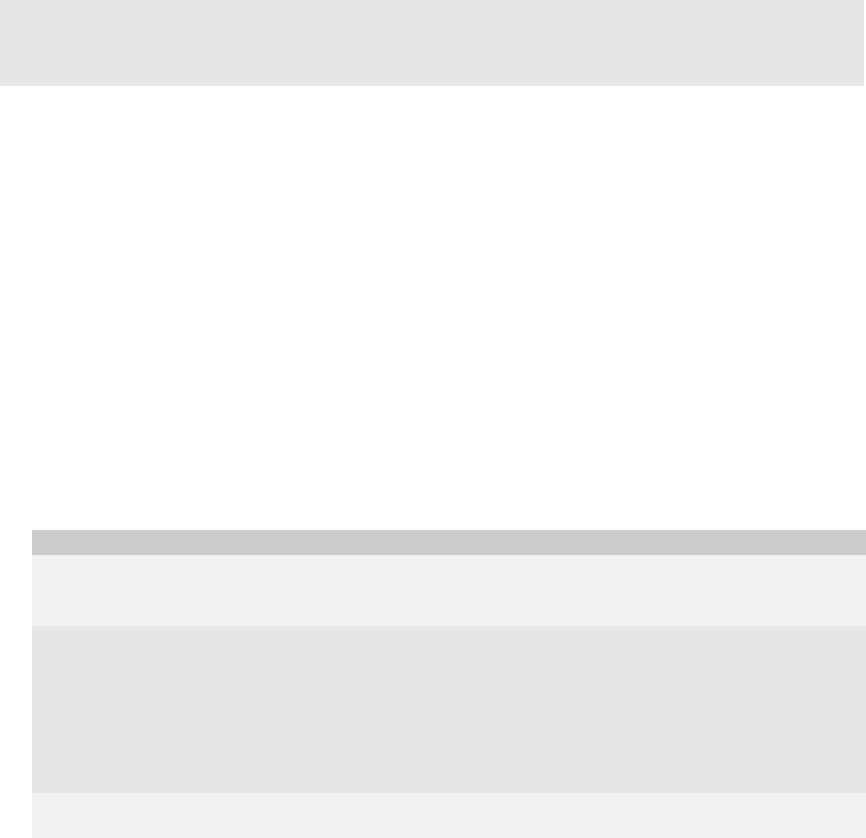
3
Preparing your BlackBerry Enterprise Server
environment for upgrade
Preparing to upgrade from BlackBerry Enterprise Server
Version 3.5.2 and earlier
You can upgrade from either BlackBerry Enterprise Server Version 3.5.2 or Version 2.1.5. When you upgrade from
these versions, you migrate the BlackBerry Enterprise Server and user configuration information from Microsoft
Exchange administrative extensions to the BlackBerry Server Management console. Prepare for this upgrade by
migrating Microsoft Exchange administrative extensions, cleaning up the data, and creating backups before
upgrading the BlackBerry Configuration Database.
If you want wireless synchronization to occur automatically after the upgrade process completes, you must also
instruct users to synchronize their BlackBerry device capabilities before you upgrade the BlackBerry Enterprise
Server. See “Synchronize BlackBerry device capabilities” on page 33 for more information.
Migrate BlackBerry Enterprise Server information from Microsoft Exchange 5.5
administration extensions
> Perform the following actions:
Preparing to upgrade from BlackBerry Enterprise Server Version 3.5.2 and earlier
Preparing to upgrade from BlackBerry Enterprise Server Version 3.6
Preparing to upgrade from BlackBerry Enterprise Server Version 4.0
Action Procedure
Export the BlackBerry Enterprise Server
Version 2.1.5 information from the Microsoft
Exchange 5.5 administration extensions.
1. Using the Microsoft Exchange Administration tool, export the BlackBerry Servers
configuration list from the Configuration container.
2. Save the server configuration information to a text file.
Create the BlackBerry Configuration Database
if it does not already exist.
1. In the BlackBerry Enterprise Server Version 2.1.5 installation media, open the
BESManMMC folder.
2. Double-click the setup.exe file.
3. Follow the instructions on the screen to create the BlackBerry Configuration
Database.
See the BlackBerry Enterprise Server Management (MMC Snapin) Software Version 2.1
Installation & Getting Started Guide for more information.
Import the BlackBerry Enterprise Server
information.
> Using the BlackBerry Enterprise Server Management console, import the text file
that contains the BlackBerry Enterprise Server configuration information.


















