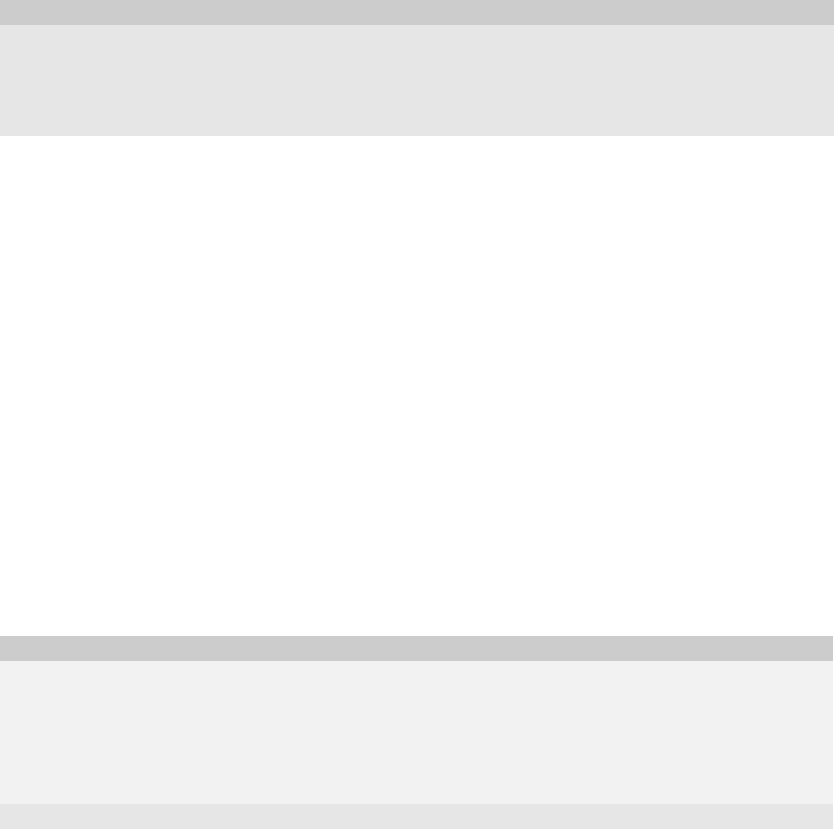
32
BlackBerry Enterprise Server for Microsoft Exchange Upgrade Guide
Perform system maintenance
Perform system maintenance to help minimize the upgrade time and to help promote an uninterrupted upgrade
and user migration.
> Remove inactive user accounts from the BlackBerry Enterprise Server. See the BlackBerry Enterprise Server for
Microsoft Exchange Version 3.5.2 Administration Guide or the BlackBerry Enterprise Server Software for
Microsoft Exchange 5.5 Version 2.1 Administration and Getting Started Guide for more information.
Verify BlackBerry device assignments
Use the HandheldCleanup tool to locate out-of-date assignments between BlackBerry devices and user
mailboxes. This tool checks for any BlackBerry devices that are assigned to user mailboxes that do not have a
current server domain name. When the tool locates user mailboxes with different server domain names, it changes
the server domain name to the Global Address List server domain name and adds the BlackBerry device to the
report list.
1. At the command prompt, switch to C:\Program Files\Research In Motion\BlackBerry Enterprise
Server\Utility.
2. Type HandheldCleanup.exe.
3. Type any of the following parameters, in the order in which they appear:
For example, to retrieve BlackBerry device information using a MAPI profile named BESAdmin and to write the
results in a file named results.txt, type handheldcleanup.exe -d results.txt -p BESAdmin -u.
4. Press ENTER.
Remove the BlackBerry Enterprise Server
administration extensions.
>On the taskbar, click Start > Programs > BlackBerry Enterprise Server >
Uninstall Administration Extension.
Warning: The WinBBinstaller tool is required to remove the Microsoft Exchange 5.5
administration extensions after upgrading and importing any system information.
Contact technical support to obtain a copy of the WinBBinstaller tool.
Parameter Procedure
-d [
<filename>
] [-p
<MAPI profile name>
] 1. Type the name of the file in which to save information for each BlackBerry device
on the BlackBerry Enterprise Server.
2. Type the name of the Messaging Application Programming Interface (MAPI) profile
that you use to connect to the messaging server.
Notes: If you do not specify a file name, the information displays on the screen.
The tool prompts you for the name of the BlackBerry Enterprise Server.
-u [-p
<MAPI profile name>
] > Type the name of the MAPI profile that you use to connect to the messaging server.
Action Procedure


















