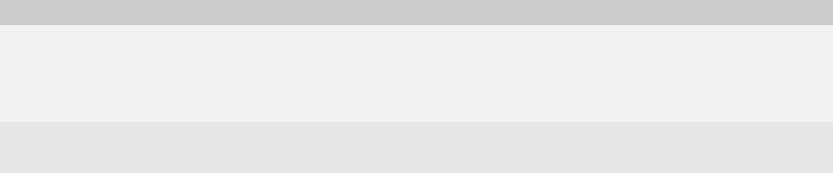
33
3: Preparing your BlackBerry Enterprise Server environment for upgrade
Back up system information
> Perform the following actions:
Synchronize BlackBerry device capabilities
When users connect their BlackBerry devices to the BlackBerry Desktop Manager, the BlackBerry Desktop
Manager writes whether the BlackBerry device is capable of wireless synchronization into the user’s mailbox.
When the BlackBerry Enterprise Server is upgraded, the BlackBerry Synchronization Service sends service books
to those BlackBerry devices that are capable of wireless synchronization automatically.
If you do not perform the following task for BlackBerry devices that are capable of wireless synchronization, the
BlackBerry Enterprise Server cannot update the service books automatically after upgrade, and those BlackBerry
devices cannot send or receive email messages.
> To ensure wireless synchronization occurs automatically after the upgrade process completes, instruct users
with BlackBerry Device Software Version 4.0 or later to connect their BlackBerry devices to the BlackBerry
Desktop Manager Version 3.6.3 or later before you upgrade the BlackBerry Enterprise Server.
Users must connect their BlackBerry devices to the BlackBerry Desktop Manager. Connecting the BlackBerry
device to a BlackBerry Manager or a Legacy BlackBerry Manager MMC Snap-in will not enable wireless
synchronization to occur automatically.
If you do not support the BlackBerry Desktop Manager in your BlackBerry environment, you must activate
BlackBerry devices over the wireless network to enable wireless synchronization.
Preparing to upgrade from BlackBerry Enterprise Server
Version 3.6
When you upgrade from BlackBerry Enterprise Server Version 3.6.3 or later, you consolidate the BlackBerry
Enterprise Server and user configuration information from earlier database versions. You migrate server state and
user configuration information from the messaging server to the BlackBerry Configuration Database. You replace
earlier implementations of multiple BlackBerry Enterprise Server instances that connect to the messaging server
with multiple BlackBerry Messaging Agents on a single BlackBerry Enterprise Server. Prepare for this upgrade by
cleaning up the data, creating backups, and removing unused instances before upgrading the BlackBerry
Configuration Database.
If you have applications in your BlackBerry environment that connect to the BlackBerry® Mobile Data Service on
custom ports, you must change those applications to connect on standard ports.
Action Procedure
Back up the BlackBerry Enterprise Server
registry settings.
1. On the computer on which you plan to upgrade the BlackBerry Enterprise Server, open
the Registry Editor.
2. In the left pane, browse to HKEY_LOCAL_MACHINE\SOFTWARE\Research In Motion.
3. Back up all the registry keys.
Back up the BlackBerry Enterprise Server
log files.
1. Back up the BlackBerry Enterprise Server log files to another computer.
2. Delete the log files from the BlackBerry Enterprise Server computer.


















